Table of Contents
Change your account language settings
Updated
by Rebecca Forster
By default, when you sign up on Tendium the platform interface will be displayed in English. However, if you'd like to change what language the platform's buttons, labels and email notifications are in, you can do so in your account settings.
↪️ Currently Tendium can be used in either English or Swedish.
Change the language of your account
- Click your avatar in the upper right hand corner to open your user menu and select Profile.
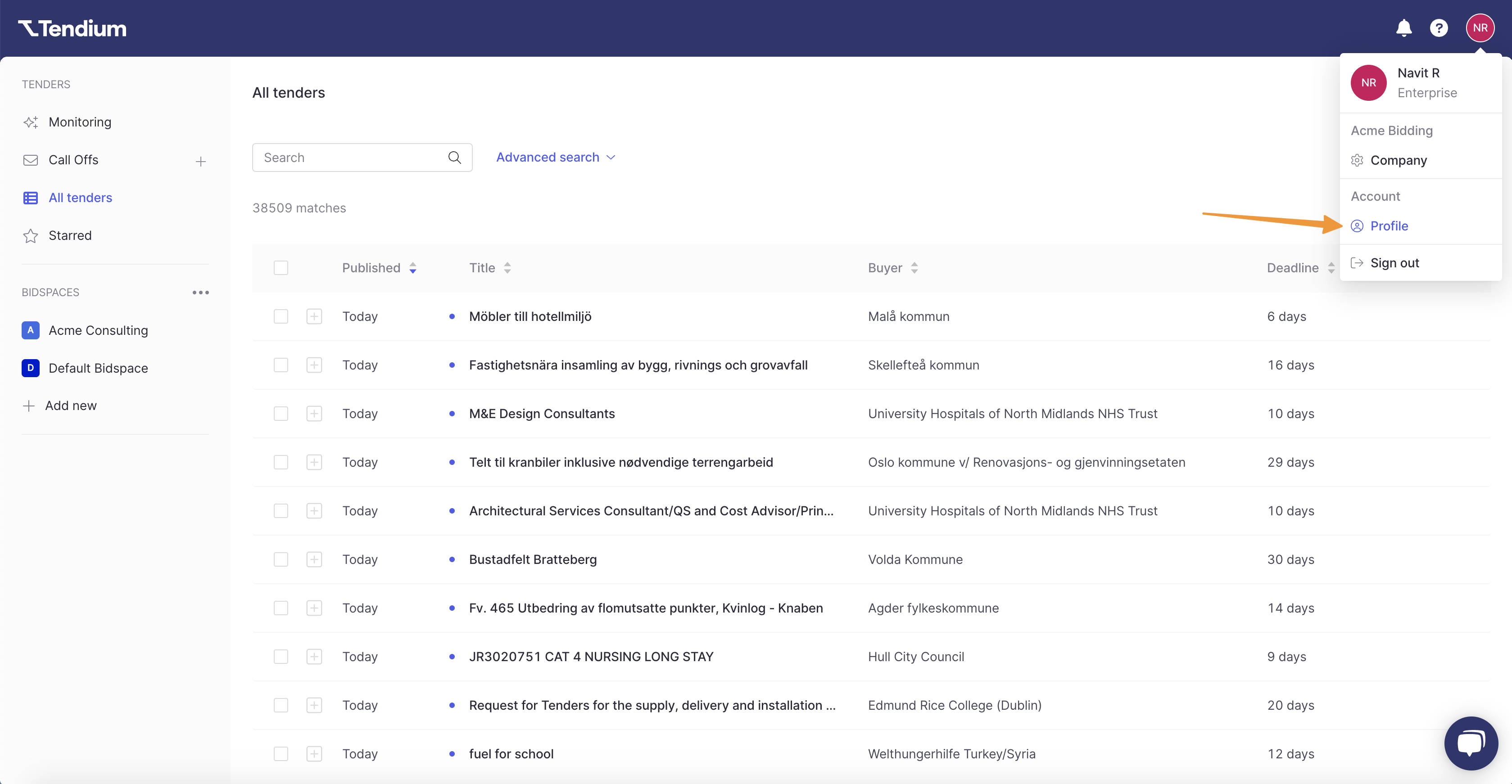
- Under Language select the desired language from the dropdown menu
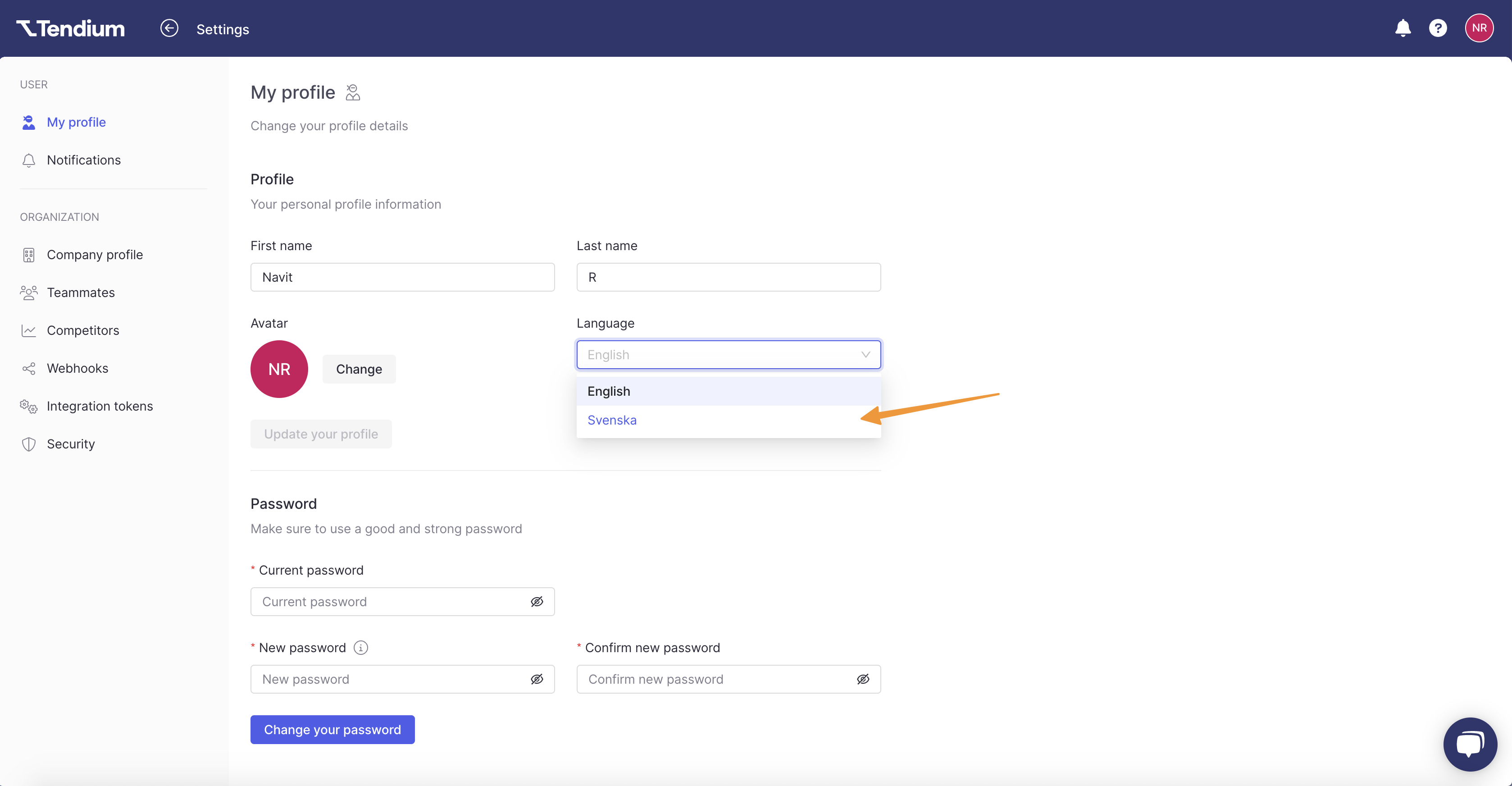
That's it! Your settings will automatically be saved. 🙂
FAQ
What happens when I change my language setting?
When you change your language setting, all the elements within the Tendium platform will automatically switch to the language you have selected. This includes all buttons, interface text, explainer pop-ups, as well as any email notifications you may receive.
Does changing my language setting affect the language for other users in my organization?
Nope! The language setting is only for you. This means that each user in your organization can choose to use Tendium in the language they are the most comfortable with.
Don't see your preferred language listed? Contact support@tendium.com to let us know what language you'd like to see added next!
Why isn't the language on the tenders changed?
When you change language in the platform, only buttons, labels and email notifications will be translated. Any information regarding the tender that the buyer provides will not be translated.
