Table of Contents
Manage your company profile
Updated
by Rebecca Forster
As the company's administrator on Tendium you can change and update the information associated with your company. This may need to be done if your company changes its name, or if you'd like to split your workspaces so they are associated with different organisations (and subsequently different organisation numbers).
Below we go through the simple steps to update your company name and organisation number.
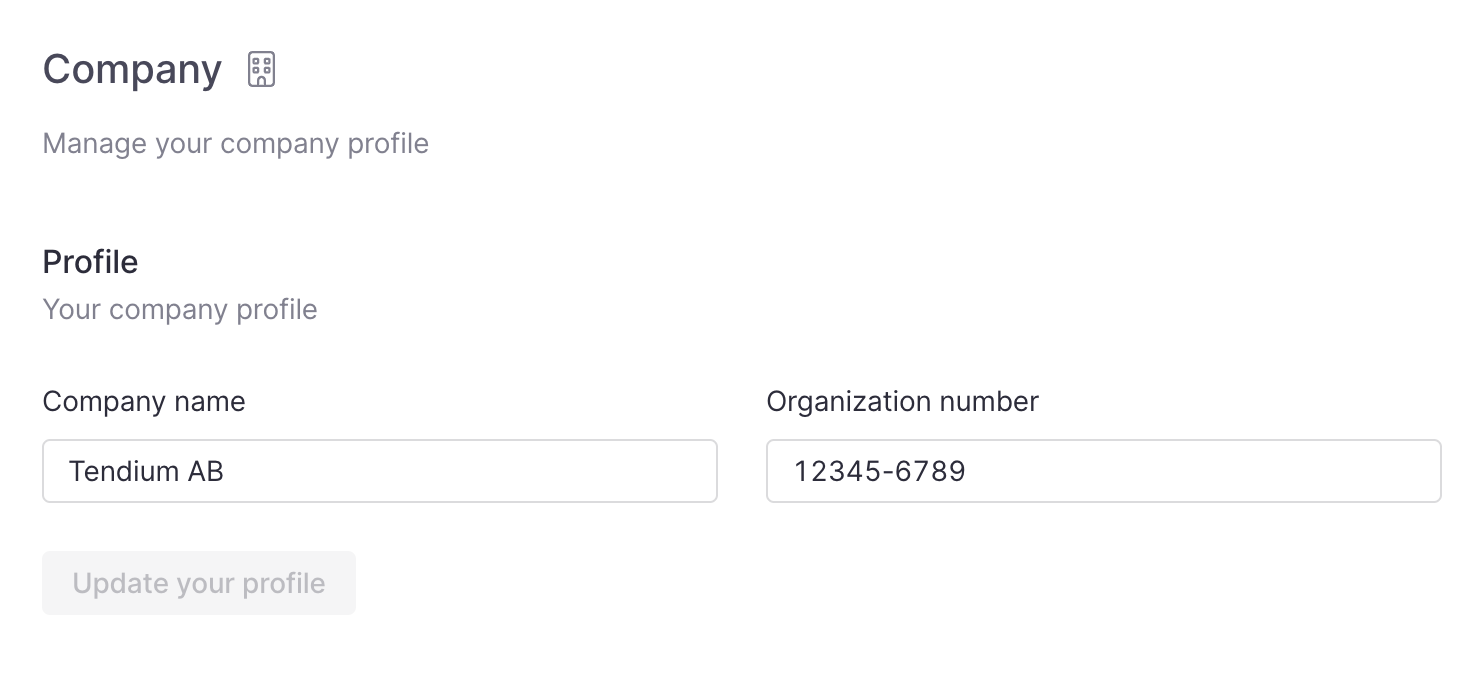
Change company information
- Click on your avatar in the upper right corner, then click Company.
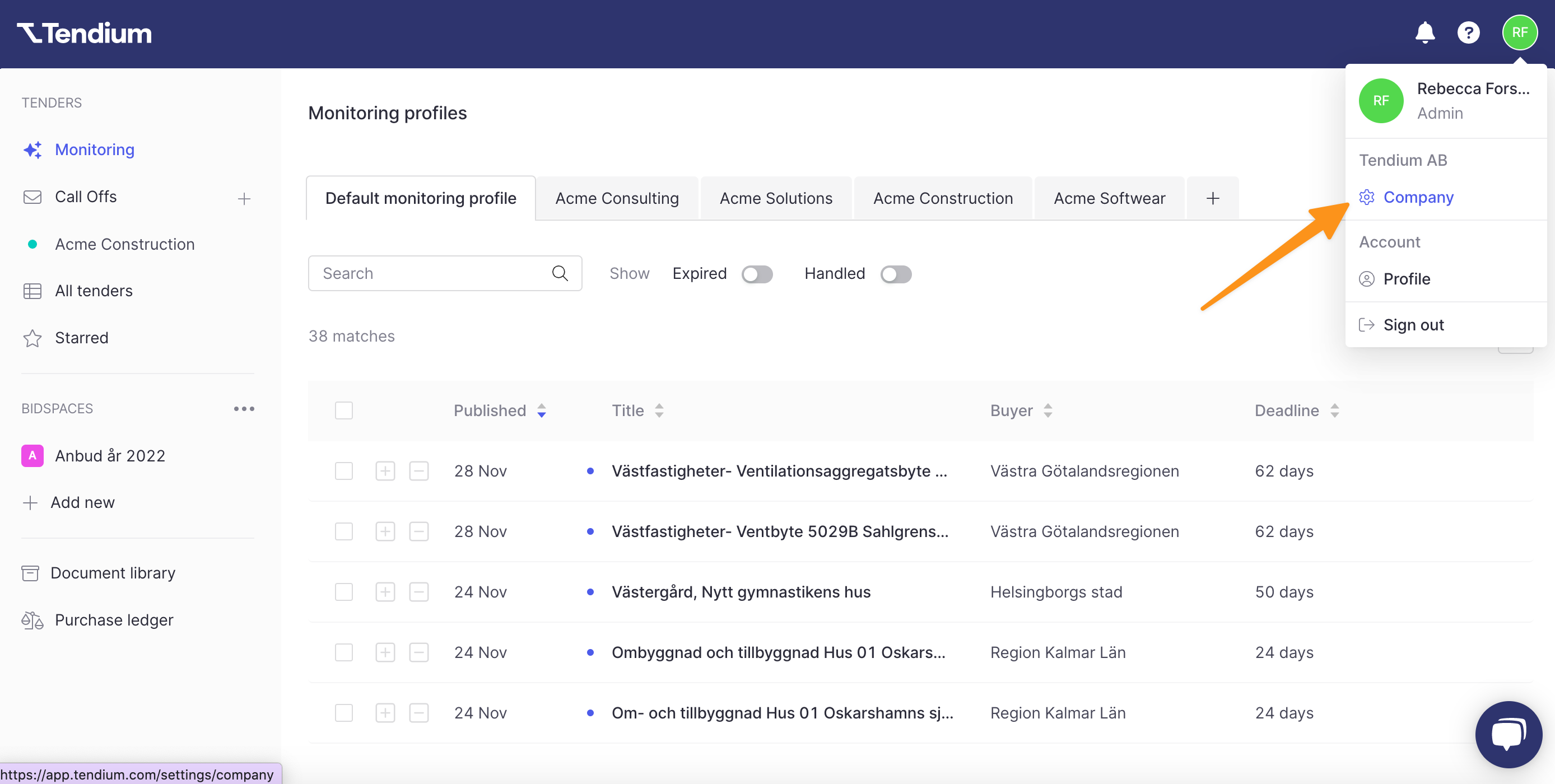
- In the first box you can update your Company name.
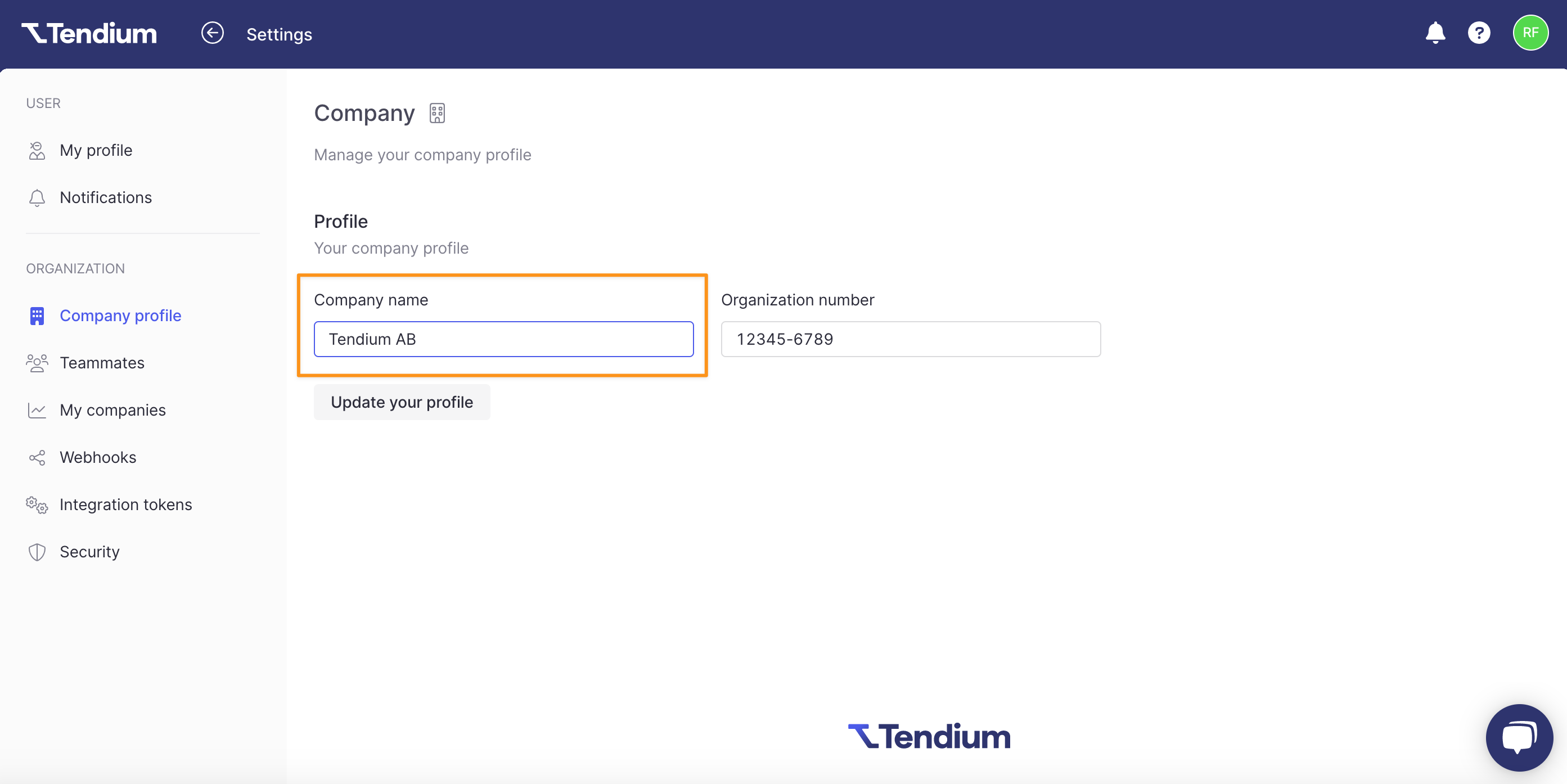
- In the right box you can update the company's Organisation number.
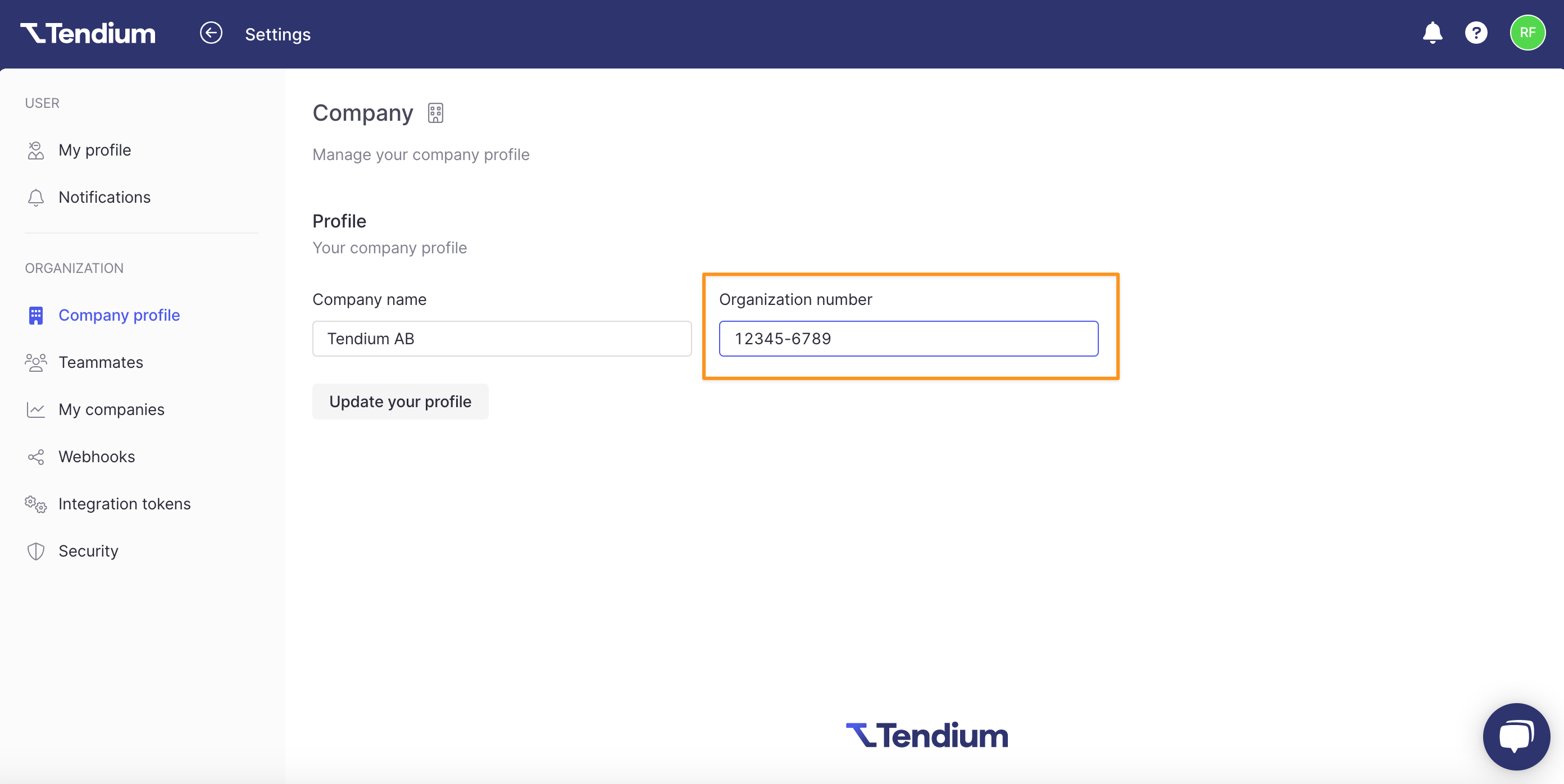
- When you're ready, make sure to click Update your profile to save your changes.
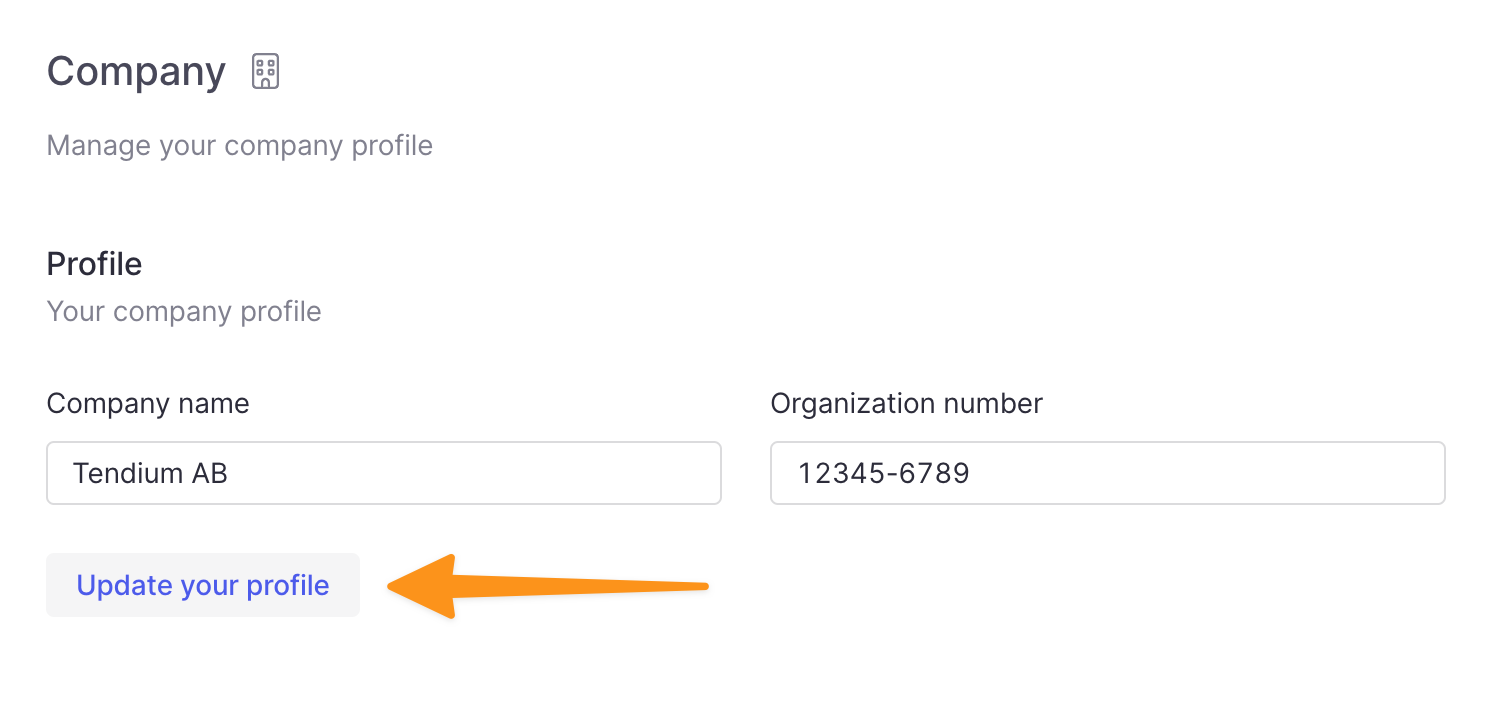
FAQ
Why would I need to change my company name or organisation number?
In Tendium you can create multiple monitoring profiles, bid spaces and call off inboxes each with their own permissions. This allows you to build complex workflows and control who can access different parts of your workspace. Though this flexibility means you can use the same account for different teams or partners, each Tendium account may only be associated with a single company or organisation in its account settings.
As the company's Tendium account administrator you might need to change the name or organisation number associated with your account if your company changes its name or alters its approach to public contracting. If you have a personal Tendium account, you might want to update your account to reflect employment with a new company.
