Table of Contents
Enable two-factor authentication
Are you interested in improving the security of your Tendium account? Good news: you can enable two-factor authentication to make sure anyone who access your account does so securely each and every time! 🙂
What is two-factor authentication (2FA)?
Two-factor authentication adds an extra layer of protection to your account by prompting users to verify their credentials through a secondary method in addition to their username and password when they log in. These options can include supplying a verification code via text message, email, or two-factor authentication apps. In this way your account security is protected even if the account credentials of anyone on your team become compromised.
Currently Tendium supports verification via virtually any authenticator app, such as Google Authenticator or Authy.
Enable two-factor authentication
As an account admin, you can decide whether users accessing your account must log in with two-factor authentication. Once enabled, any user invited to your organisation will be prompted to authenticate their identity before they can log in.
- Click your avatar to open your user menu, and then select Profile.
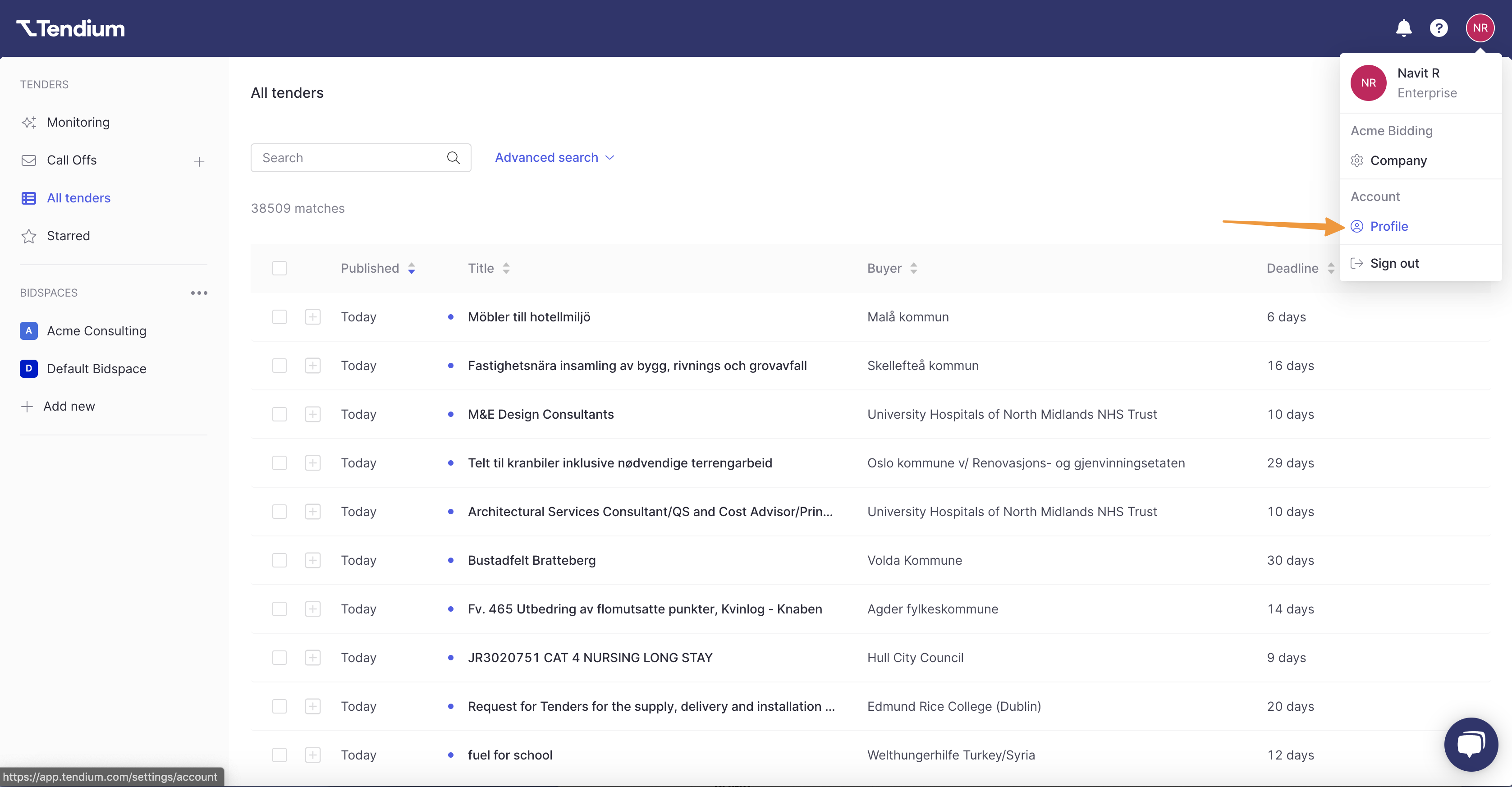
- In the left sidebar, click Security.
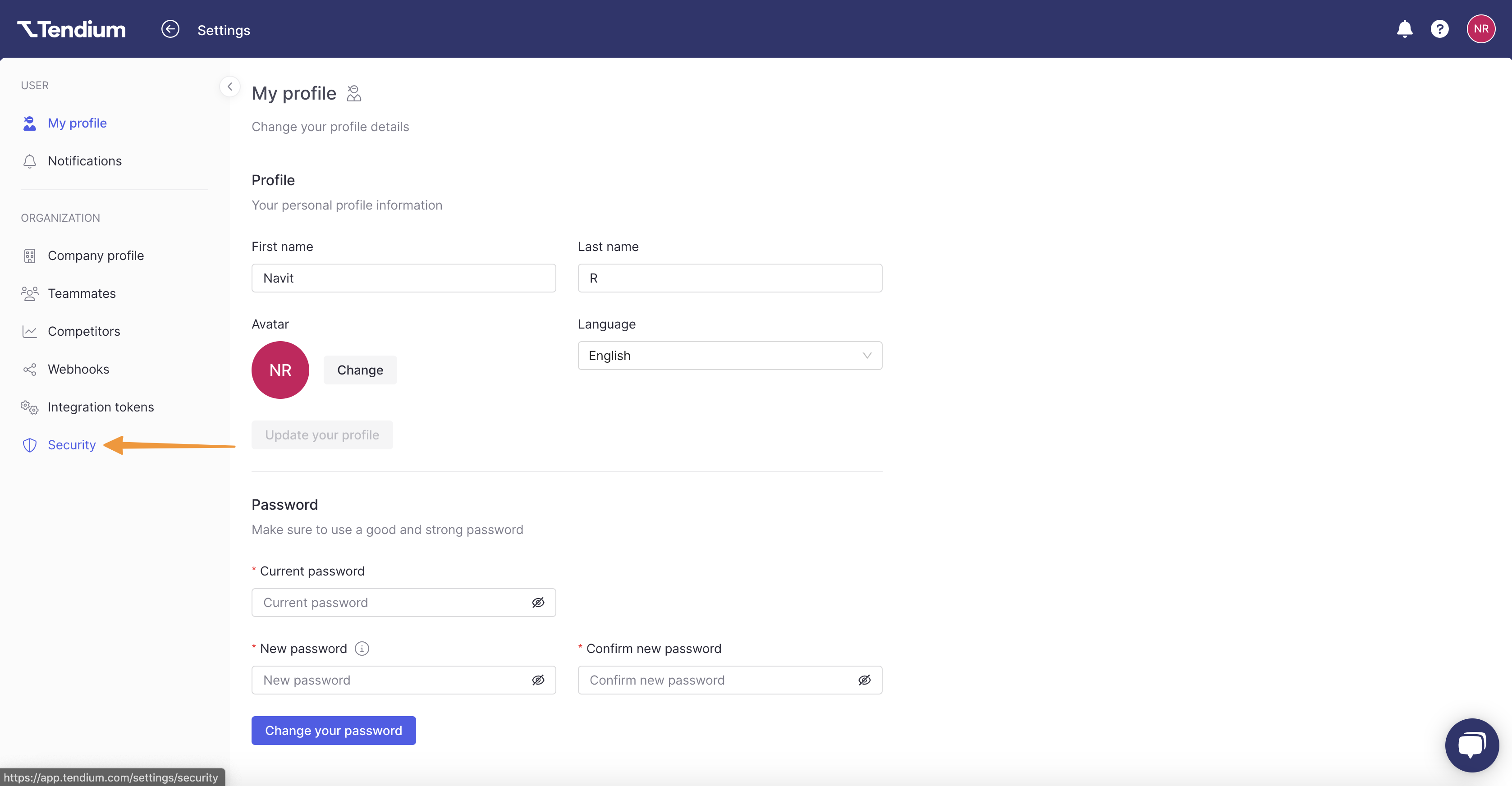
- Click the toggle to Enable 2FA on your account. The top toggle will enable it only for your account.
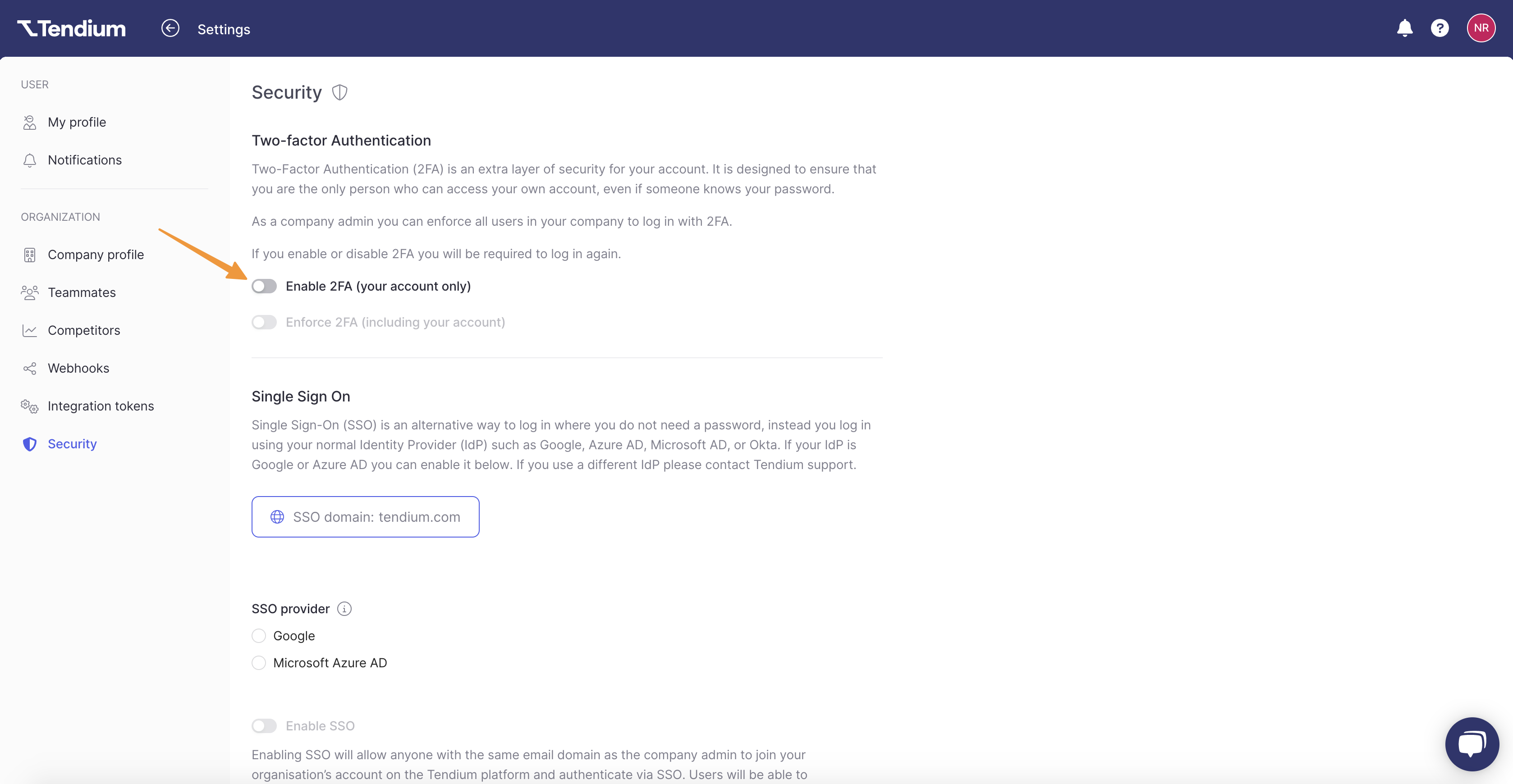 Enabling or disabling two-factor authentication will require you and users on your account to log in again.
Enabling or disabling two-factor authentication will require you and users on your account to log in again. - Now, follow the instructions to connect your authentication app with Tendium. Scan the QR code from the authentication app and enter the 6 digit code it provides. When ready, click Next.
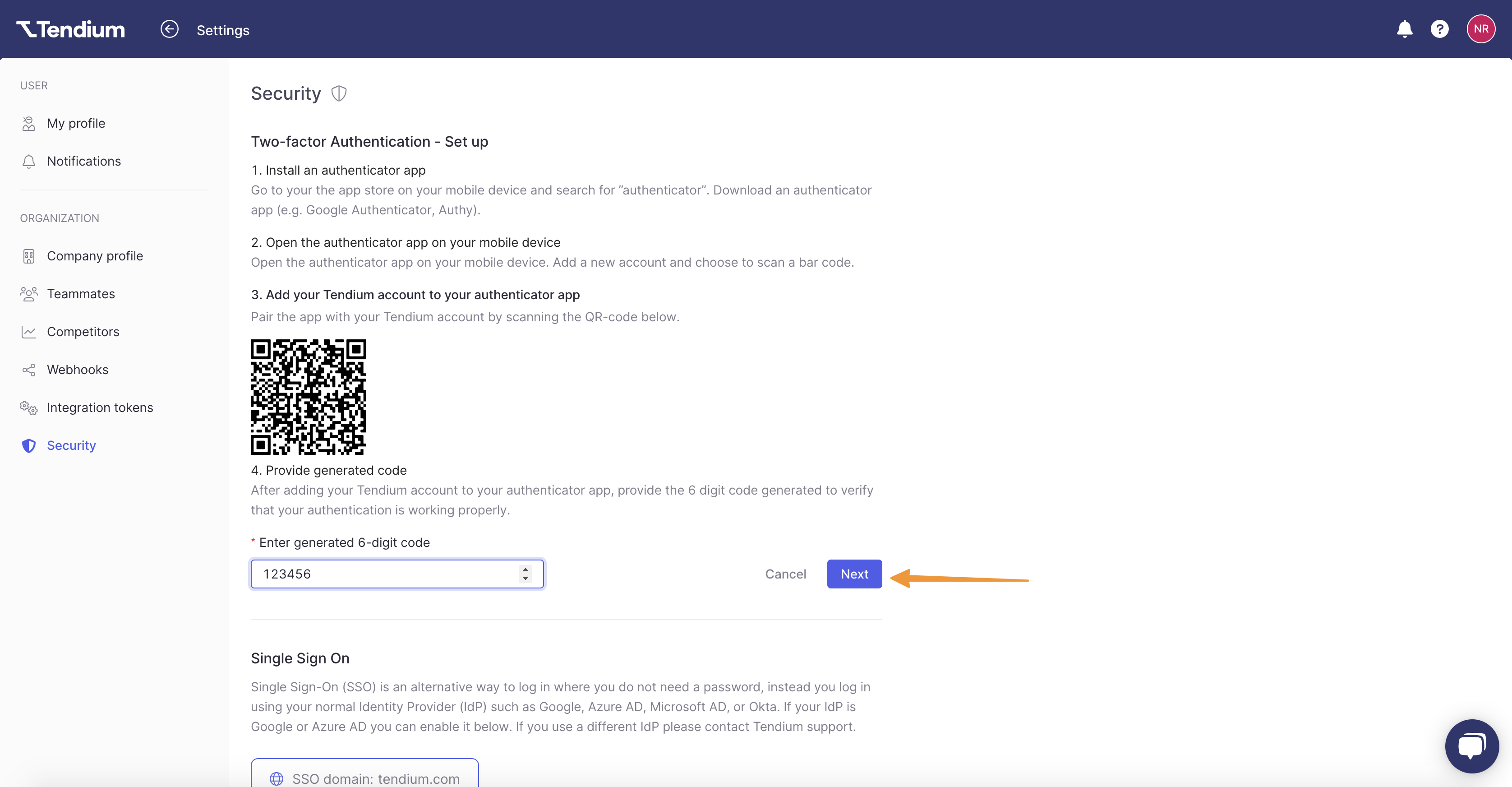
That's it! Now each time you or users on your account log in to Tendium they will be prompted to supply a new 6 digit code from the authentication app. 💪
FAQ
Can I force everyone on my account to use 2FA?
Not yet. In your organisation dashboard you may see a greyed out toggle to Enforce 2FA for all users. This feature is still under development, so you won't be able to use it quite yet, but it's coming soon!
