Table of Contents
Update your password
Updated
by Rebecca Forster
If you've been using the same password for a while, it's a good idea to update it on a regular basis to keep your account secure. You can change the password of your account at any time by following the steps below.
Change your password
- Click on your avatar in the top right corner and select Profile.
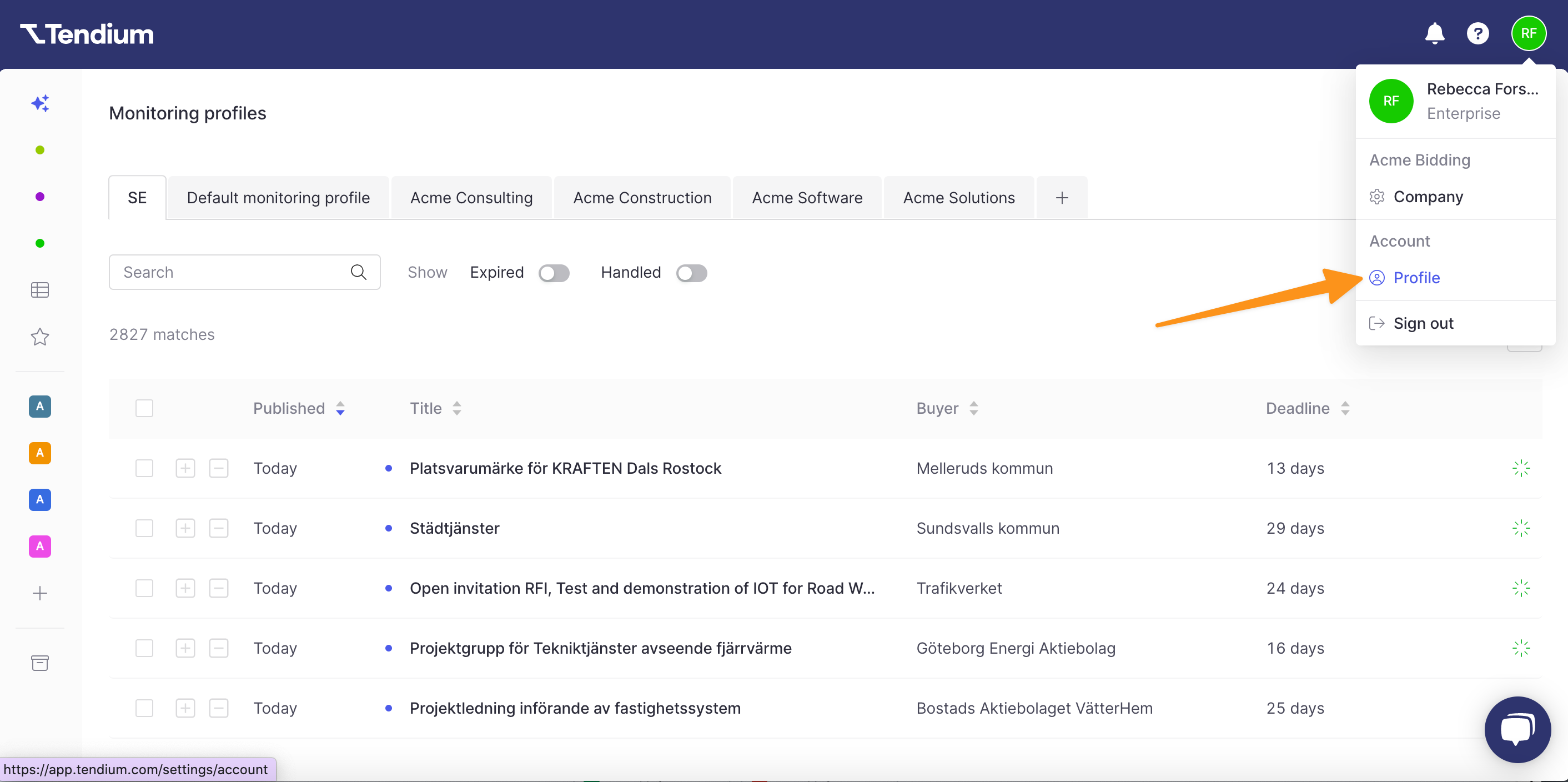
- In the Password section you will have the option of changing your password.
First, enter your Current password for your account. Then, enter your preferred New password and re-enter the same password to Confirm new password.
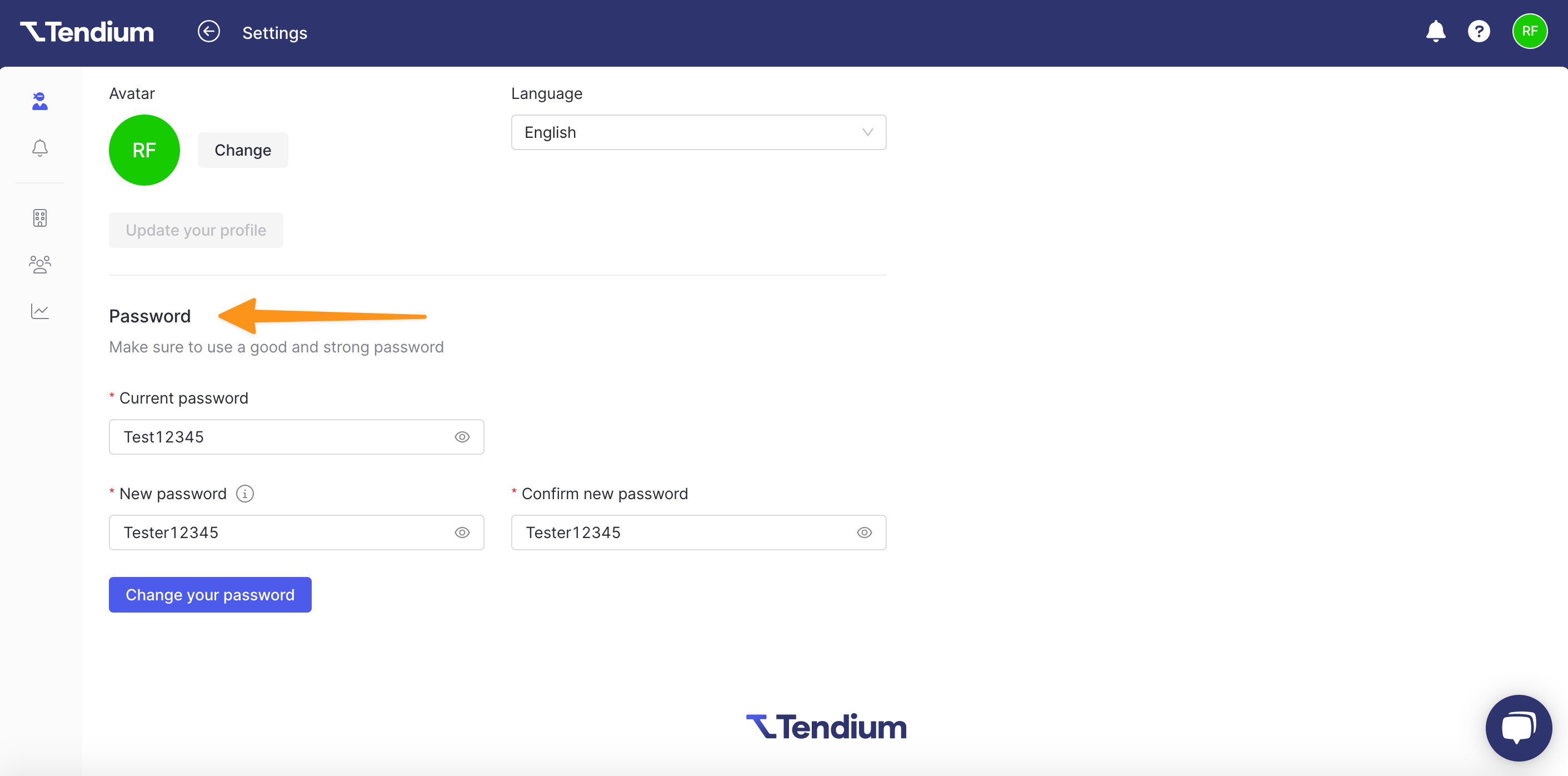
If you want your password to be hidden while typing, simply press the Eye icon in each field.
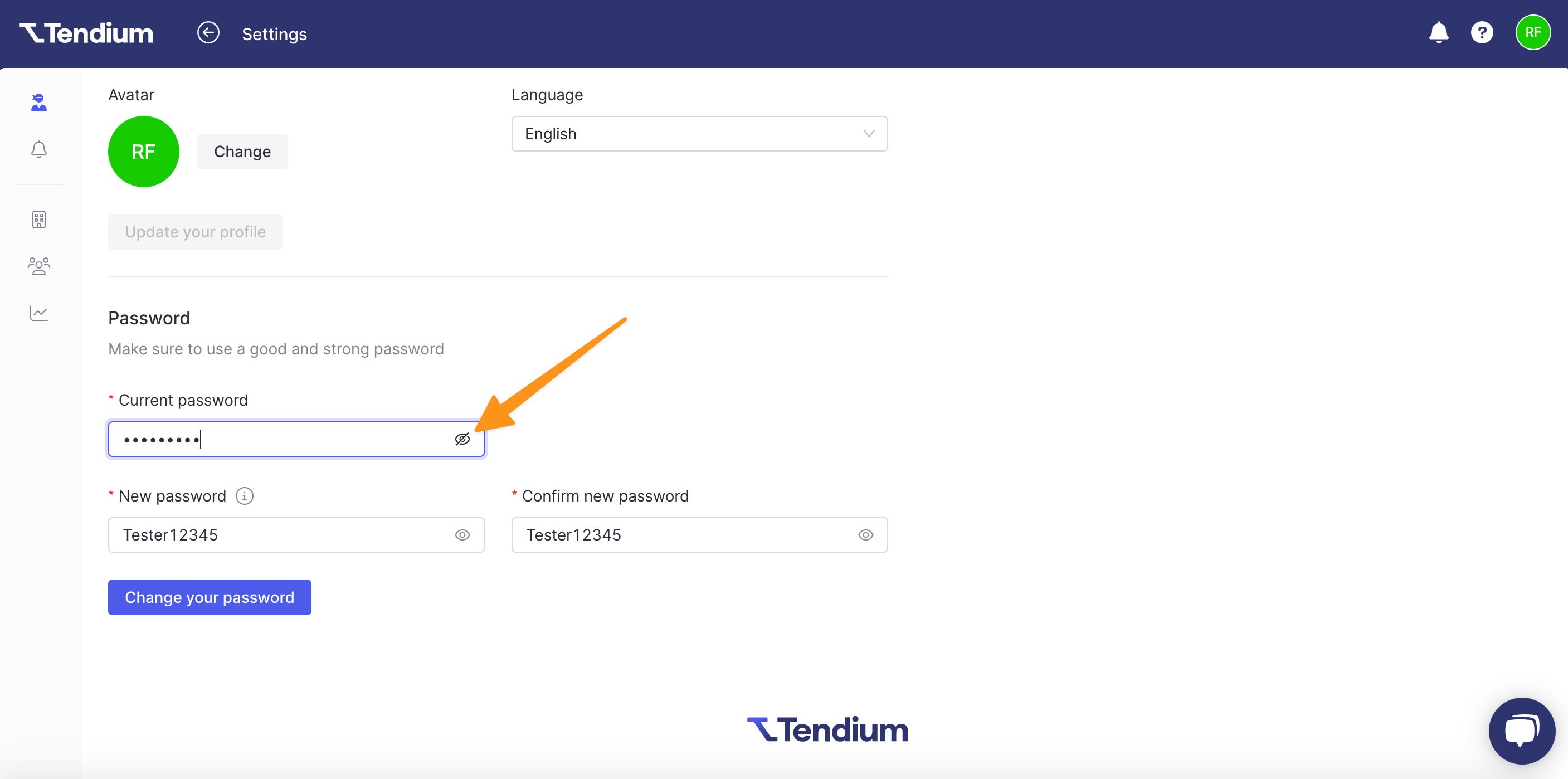
- Once the new password is entered, click Change your password to finalise the changes.
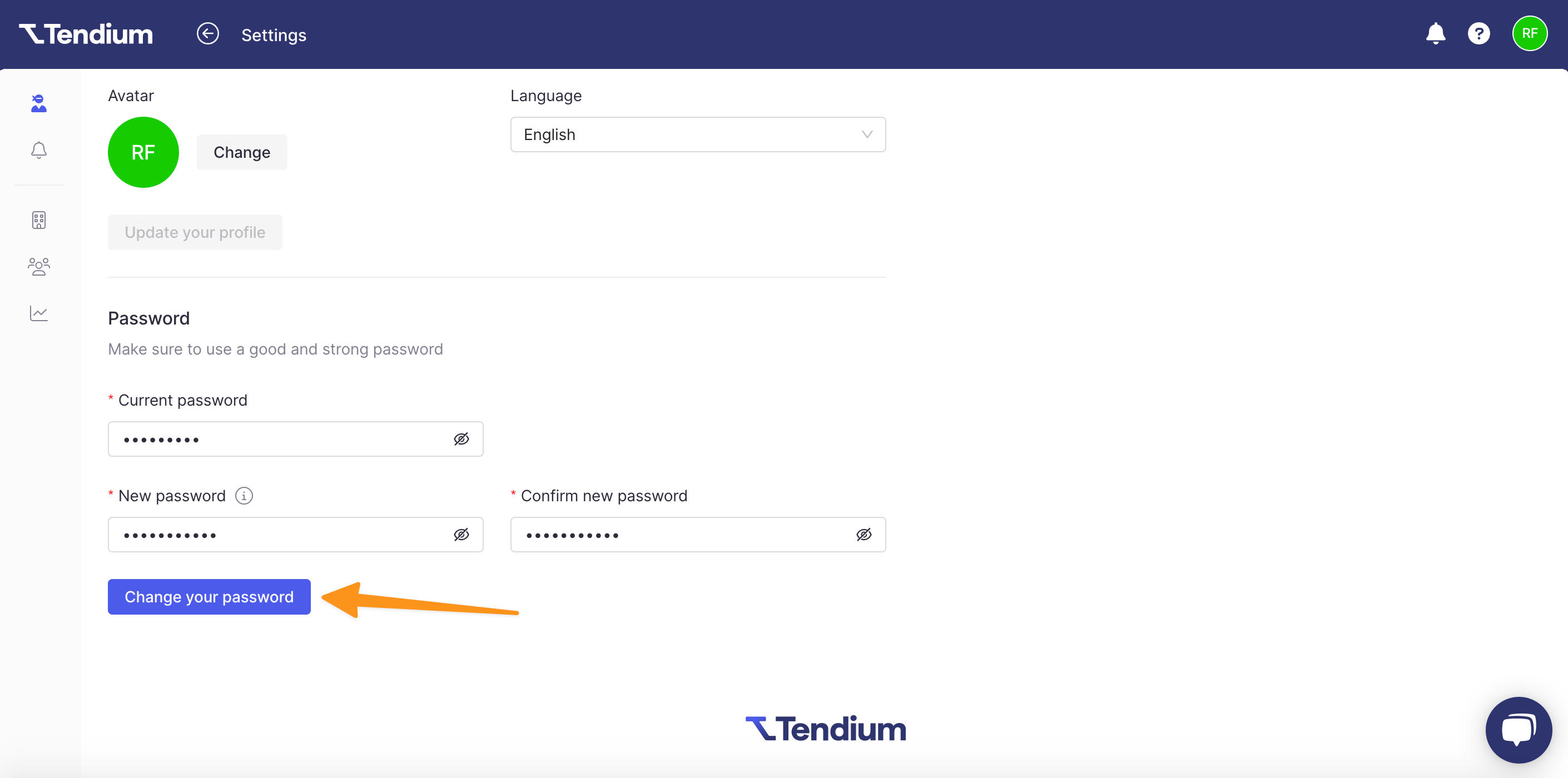
FAQ
Can I change my password as often as I like?
Yes, you can! General best practices recommend changing your password every 3-6 months to ensure the highest level of security of your login credentials.
Is there a limit as to how long I can use the same password?
Nope. You can use the same password for as long as you like. But it's a good idea to change your password to something new (ie don't just add characters to the end of your existing password 😉 ) if you've had the same password for a long time.
What else can I do to keep my account secure?
While using a strong password that you change regularly will help keep your account safe and secure, it is still possible your credentials can be hacked in a variety of different ways. For this reason, adding an extra layer of protection via Two Factor Authentication (2FA) is highly recommended as the best method to protect your account data.
Can I force other users in my company to update their password?
No. If you've invited other users to your workspace, it is up to each user to manage the password of their individual account. If you'd like to increase the security for all users in your company, consider enabling Two Factor Authentication (2FA) or Single Sign On (SSO).
