Table of Contents
Manage your notifications
Would you like to keep up to date with new tender announcements that appear on your tender feed or your team's activity on Tendium? We have built in notifications to make it easier than ever to stay on top of all tender related activity in your organisation.
Each user can choose how and when they want to receive notifications, including when tenders or tasks are assigned to them and when new procurements appear.
Notifications are categorised by three different activities:
Assigned: get notified when you are assigned to a tender, bid, or task
Comments: get notified when someone mentions you in a comment
New Opportunities: get notified when a new opportunity is posted that matches your monitoring profile(s)
Updates on tenders: receive email notifications when information on tenders in your bidspace is updated.
Change your notification settings
- Click the avatar on the upper right hand side of your workspace.
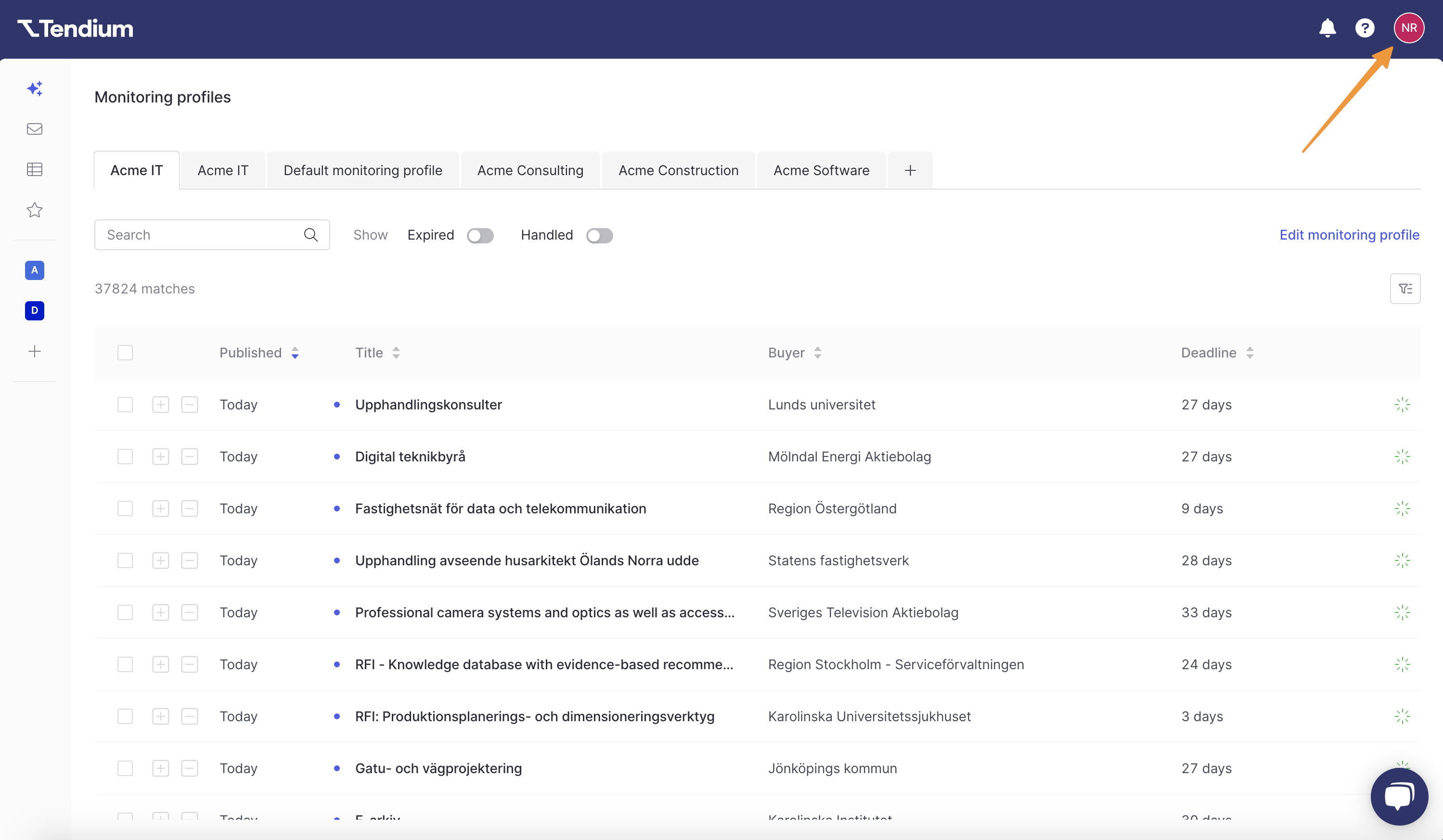
- From the drop down menu, select Profile.
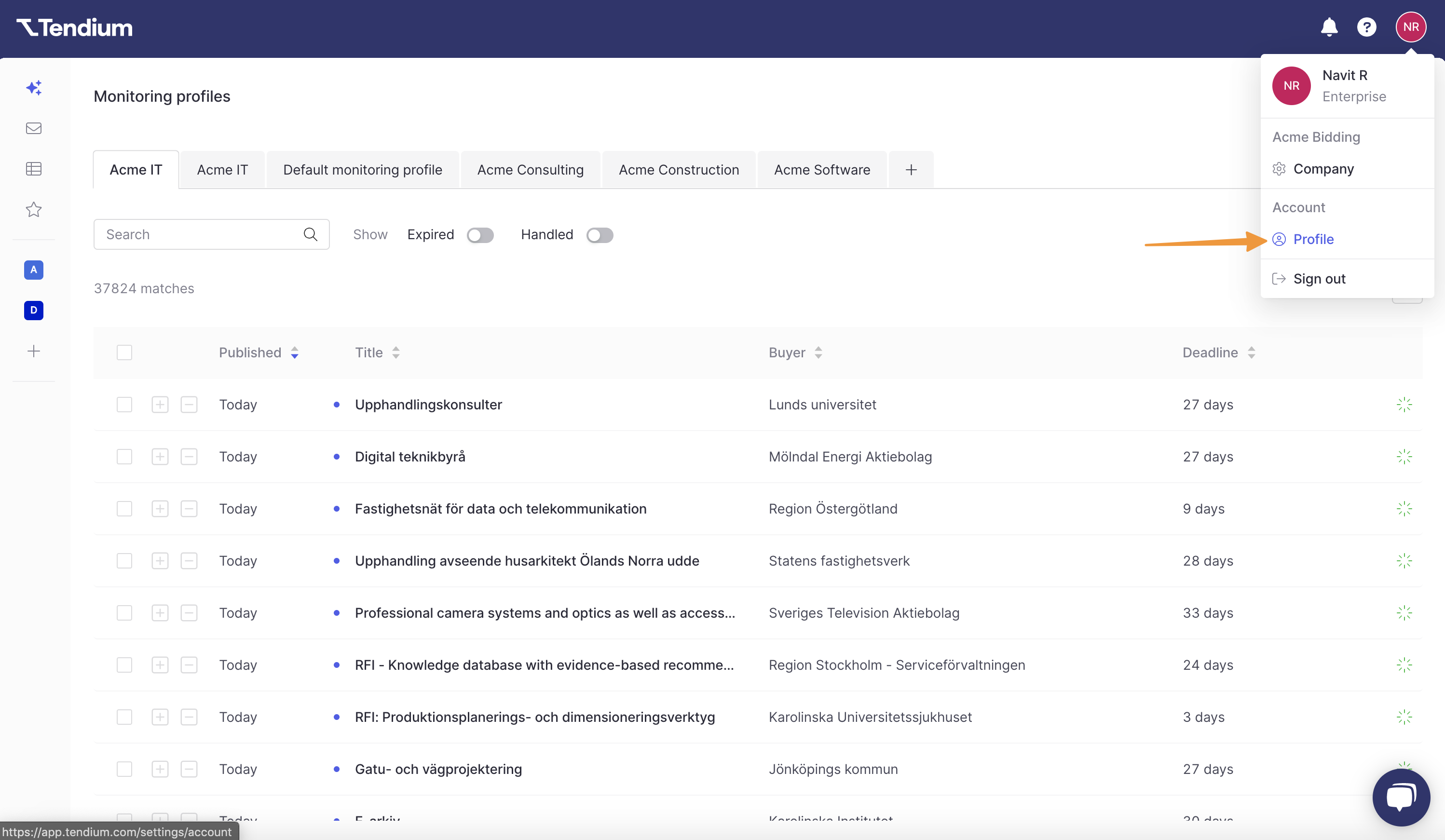
- Then from the left sidebar, click Notifications.
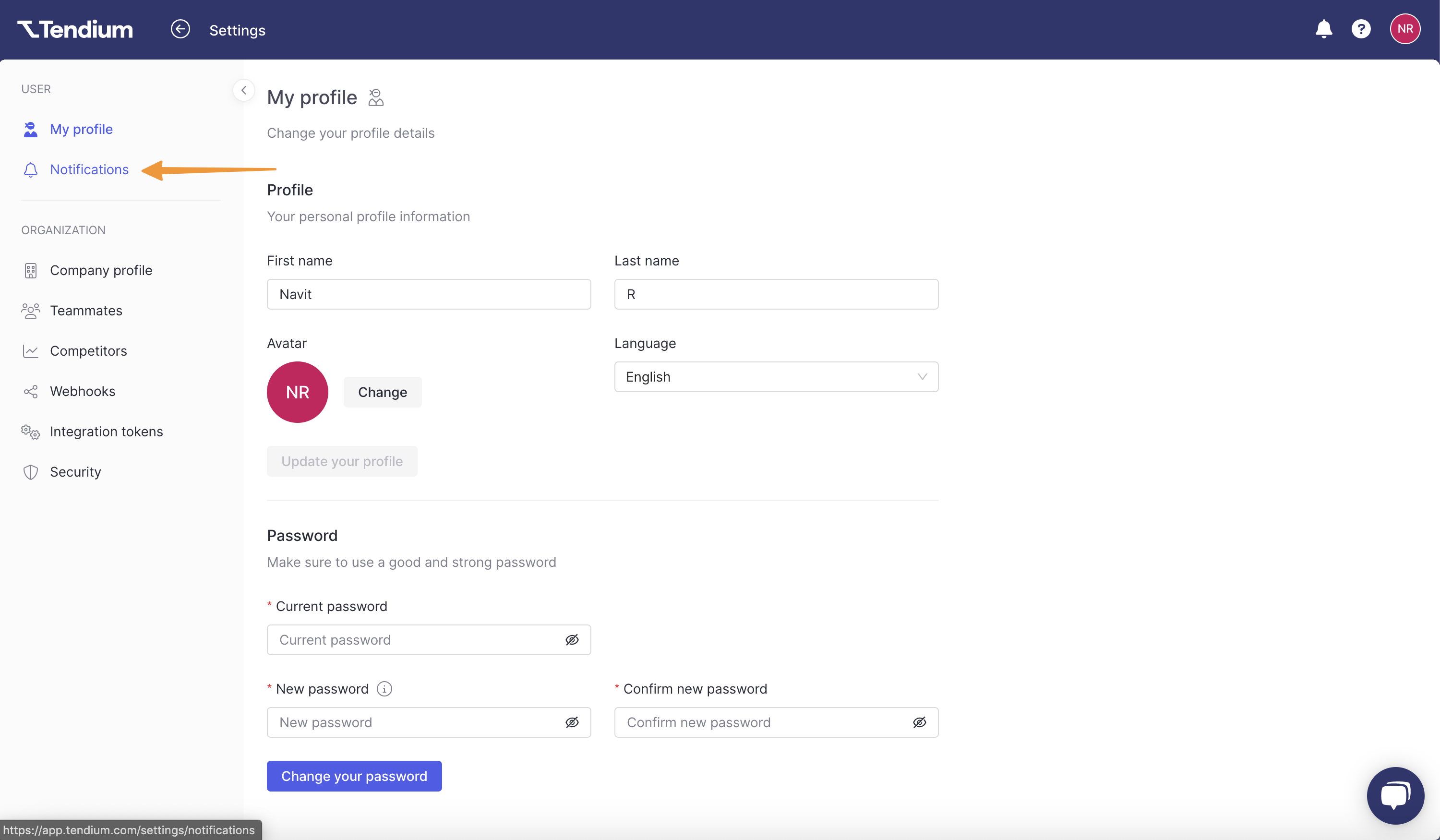
- Here you will see all your notification settings. By default, you will receive notifications in-app and via email when you are assigned to a task, bid, or tender and when you are mentioned in a comment. Deselect any of these options to disable the notifications.
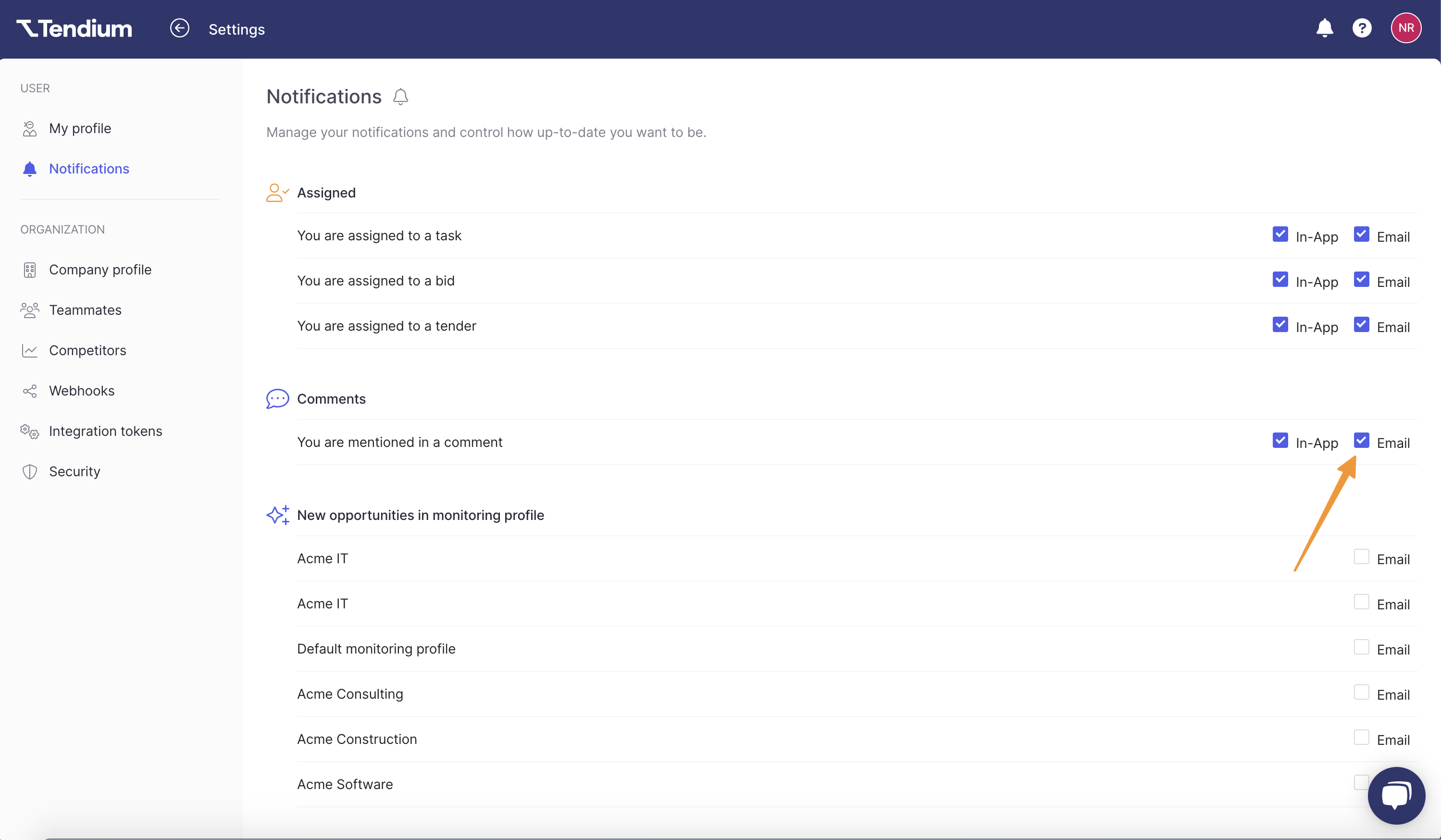
Notifications for new opportunities
You can choose whether to receive email notifications when new opportunities appear in each of your monitoring profiles. By default these will not be enabled.
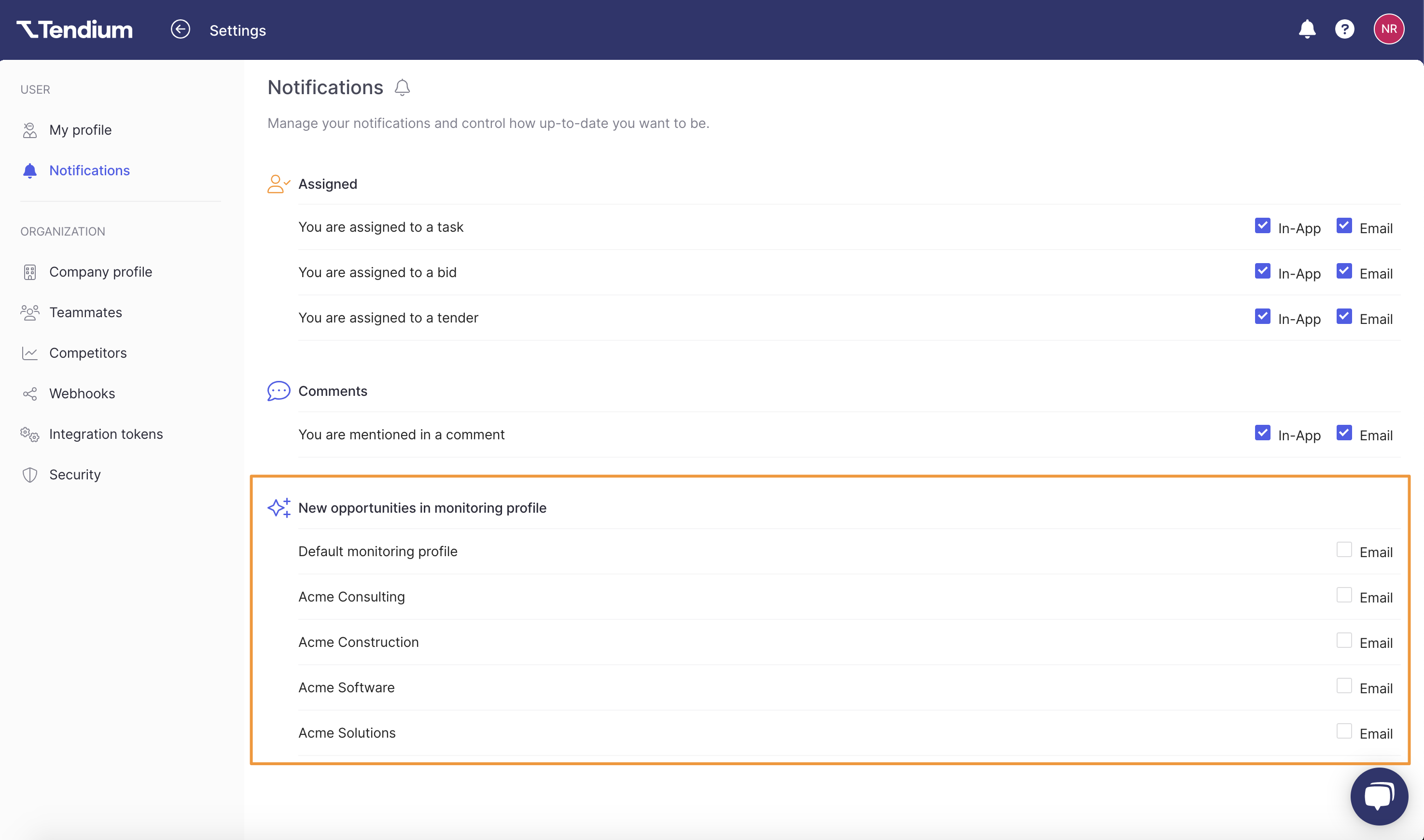
Notifications on updated tenders
It is also possible to receive email updates when a tender in your bidspace is updated. To receive email notifications of updates, you need to save the tender to a bidspace. The notifications are automatically turned on for all tenders in your bidding space, and they are sent to the email associated with your Tendium account. You can always turn off the notifications or change which bidspaces you receive updates from by clicking the checkboxes next to the name of each bidspace.
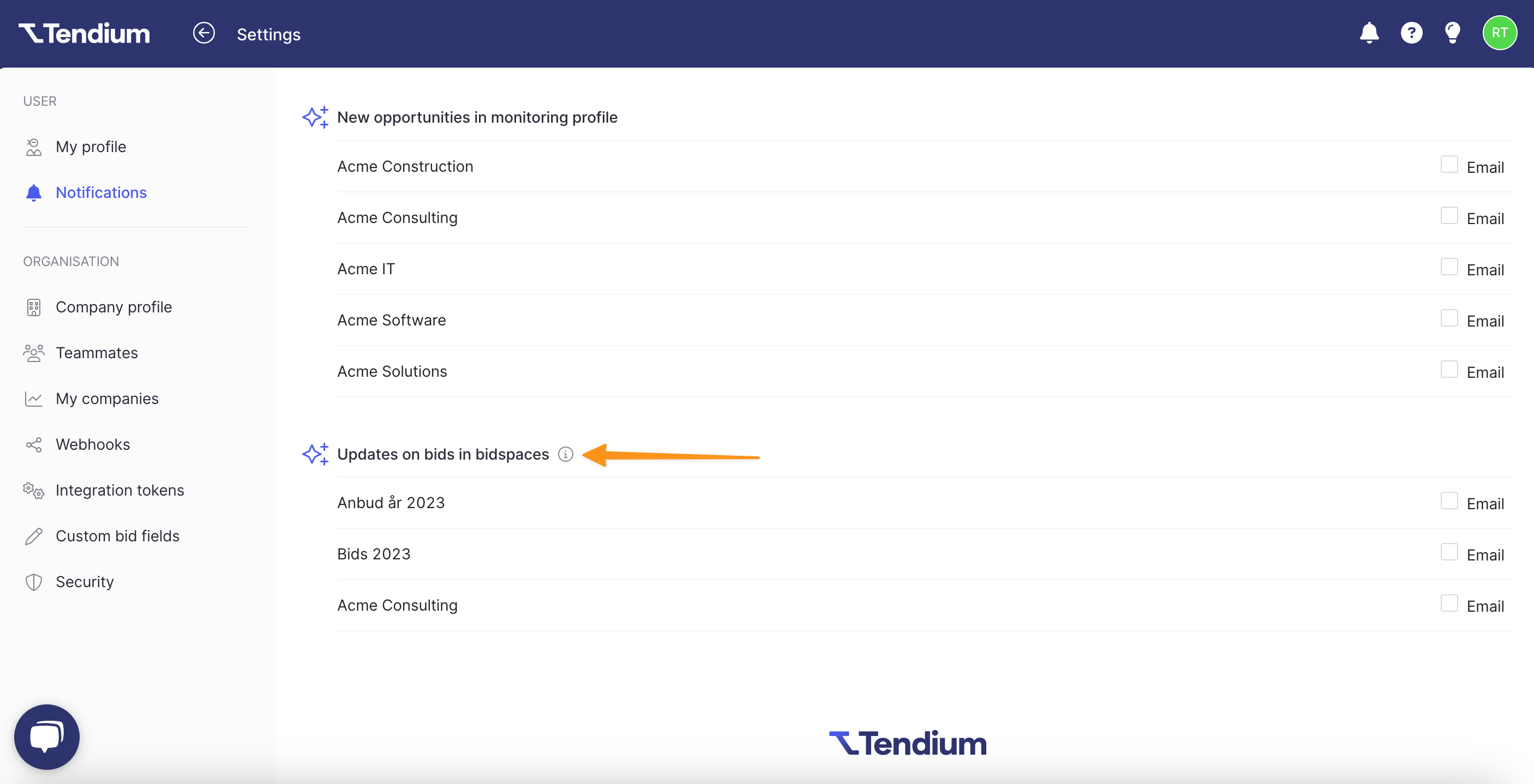
You can also manage the notifications in each bidding space. Click on Notifications next to the bell on the right of the relevant bidding space, and then check or uncheck the box, depending on whether you want to receive notifications or not.
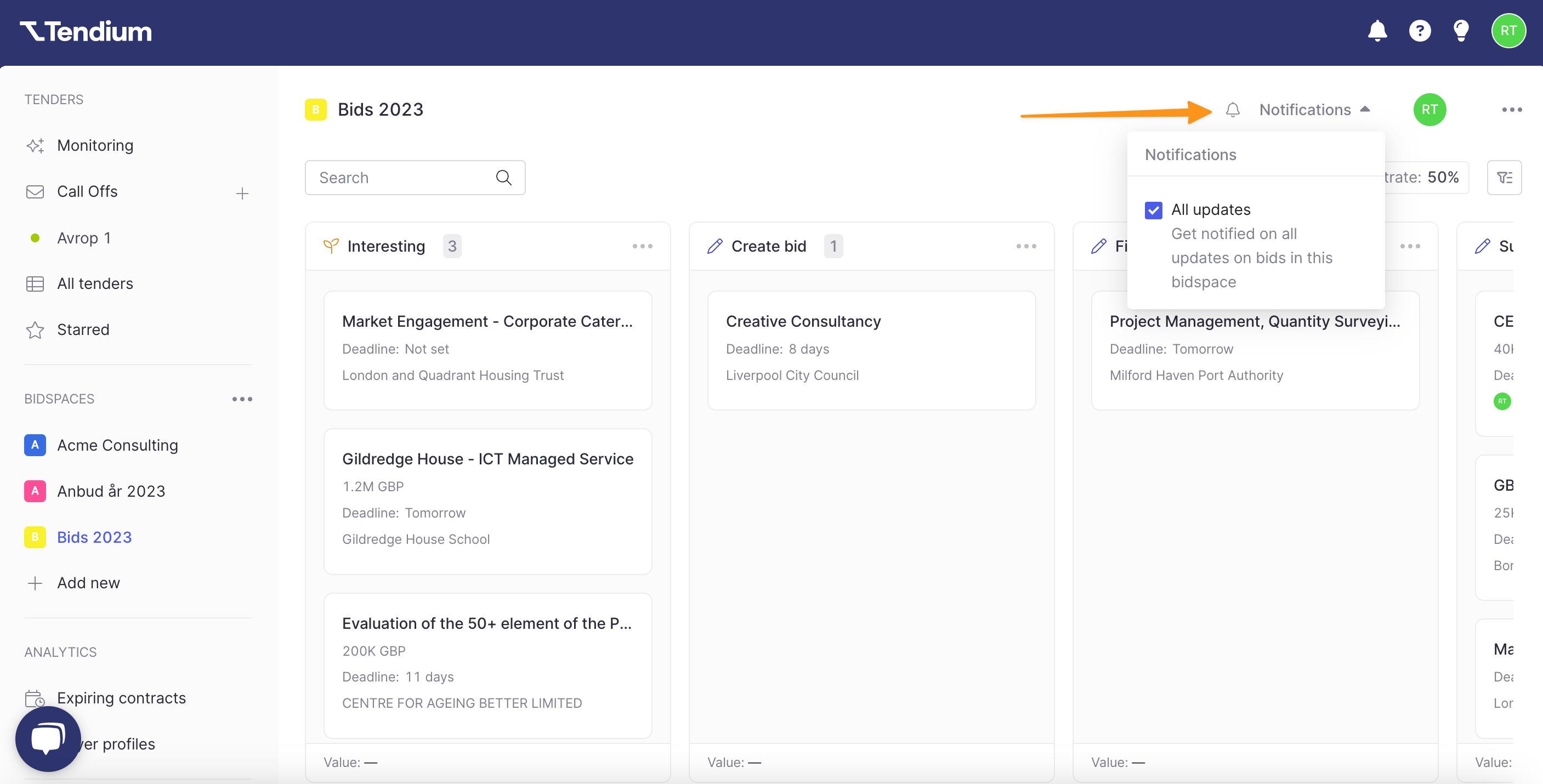
Updates notified by email apply to:
- Cancelled procurement
- The contract is cancelled and it is no longer possible to submit a tender. Tenders already submitted are deleted/disqualified/removed.
- Extended deadline for submission of tenders
- The deadline for submitting tenders is extended and you can still submit your tender.
- Extended date of validity of the tender
- The period of validity is extended if the contracting authority considers that the project will take longer to complete, or if the deadline for submission of tenders is postponed.
- Extended deadline for questions and answers
- The deadline for questions and answers is extended and it is still possible to ask questions to the contracting authority.
- New questions and answers
- There are new or updated questions and answers to the tender.
- Information notices from the contracting authority
- Additional information about the procurement has been added. This could be, for example, specifications that have been updated or requirements that have changed.
- Award information
- The tender in your bidding space has been awarded and information on who won the tender has been updated.
- New procurement documents
- During the tender period, you will be notified when new procurement documents are available on the platform.
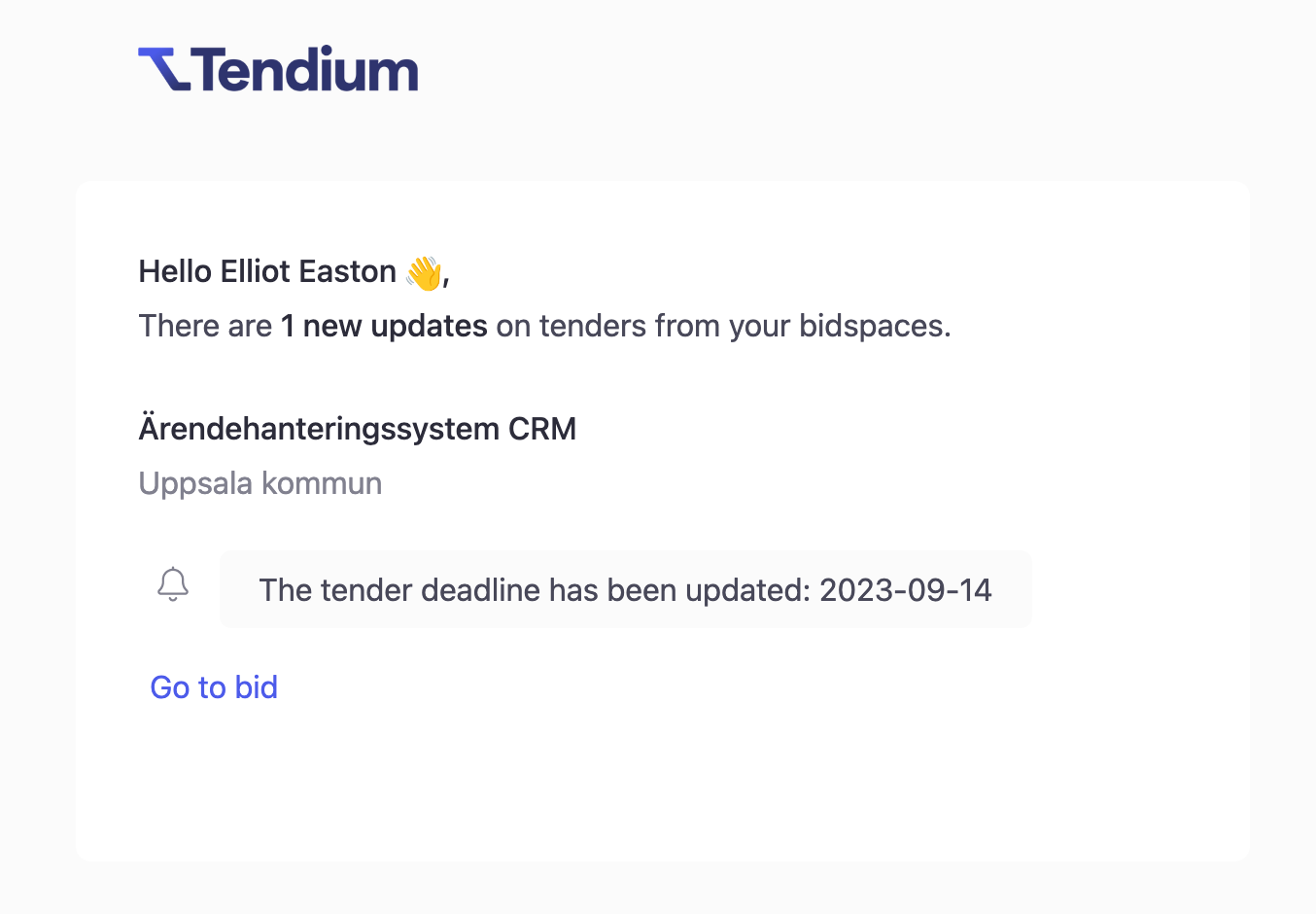
That’s it! Your changes will automatically save, and you’ll now receive notifications in your preferred manner. 🙂
View your notifications
In-app notifications
If you have in-app notifications enabled, then a badge will appear any time you have new or unread notifications.
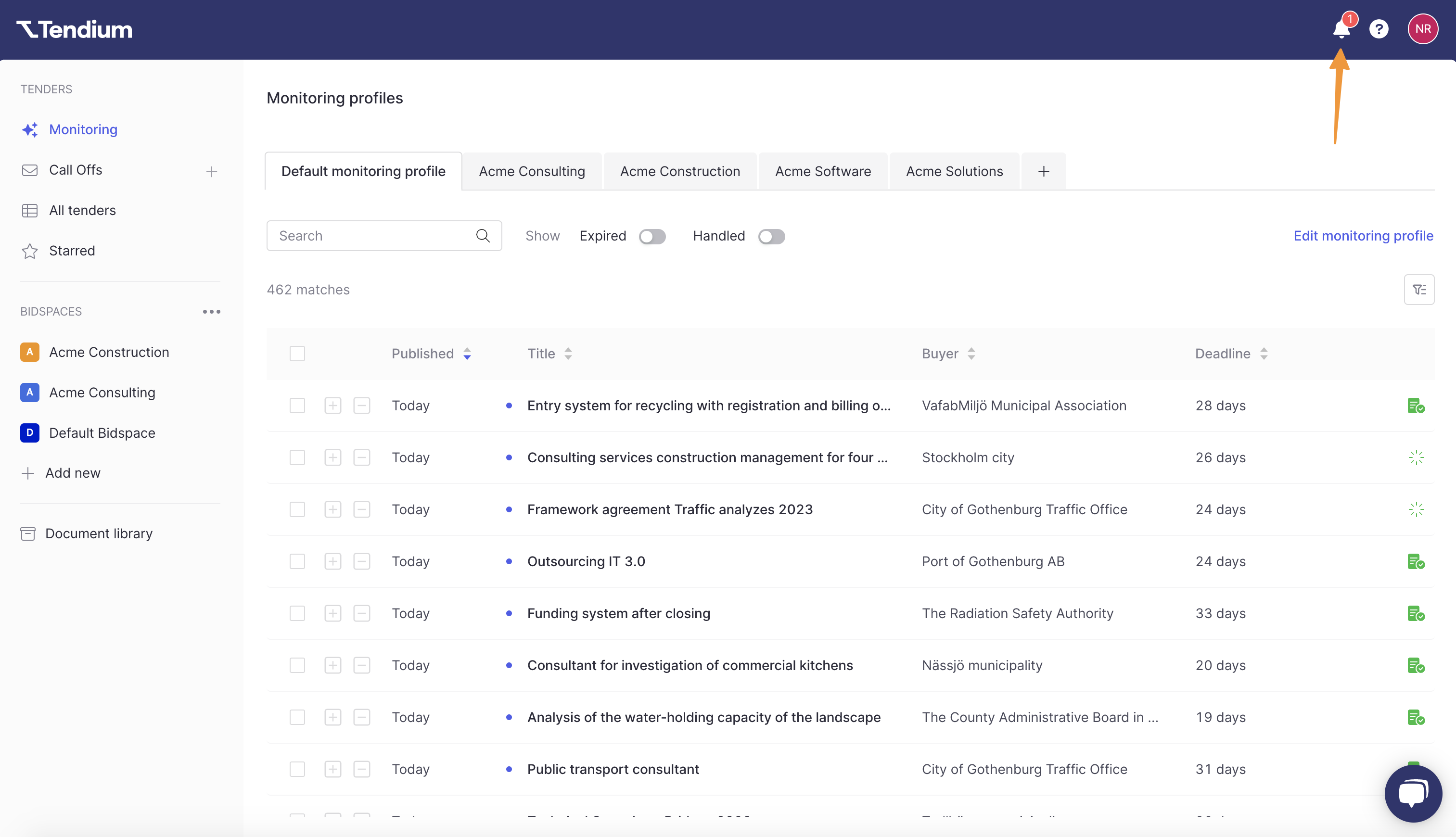
To view and manage your notifications, click the bell icon. From the dropdown menu you can select which notification you'd like to view or click Show all to see all your notifications.
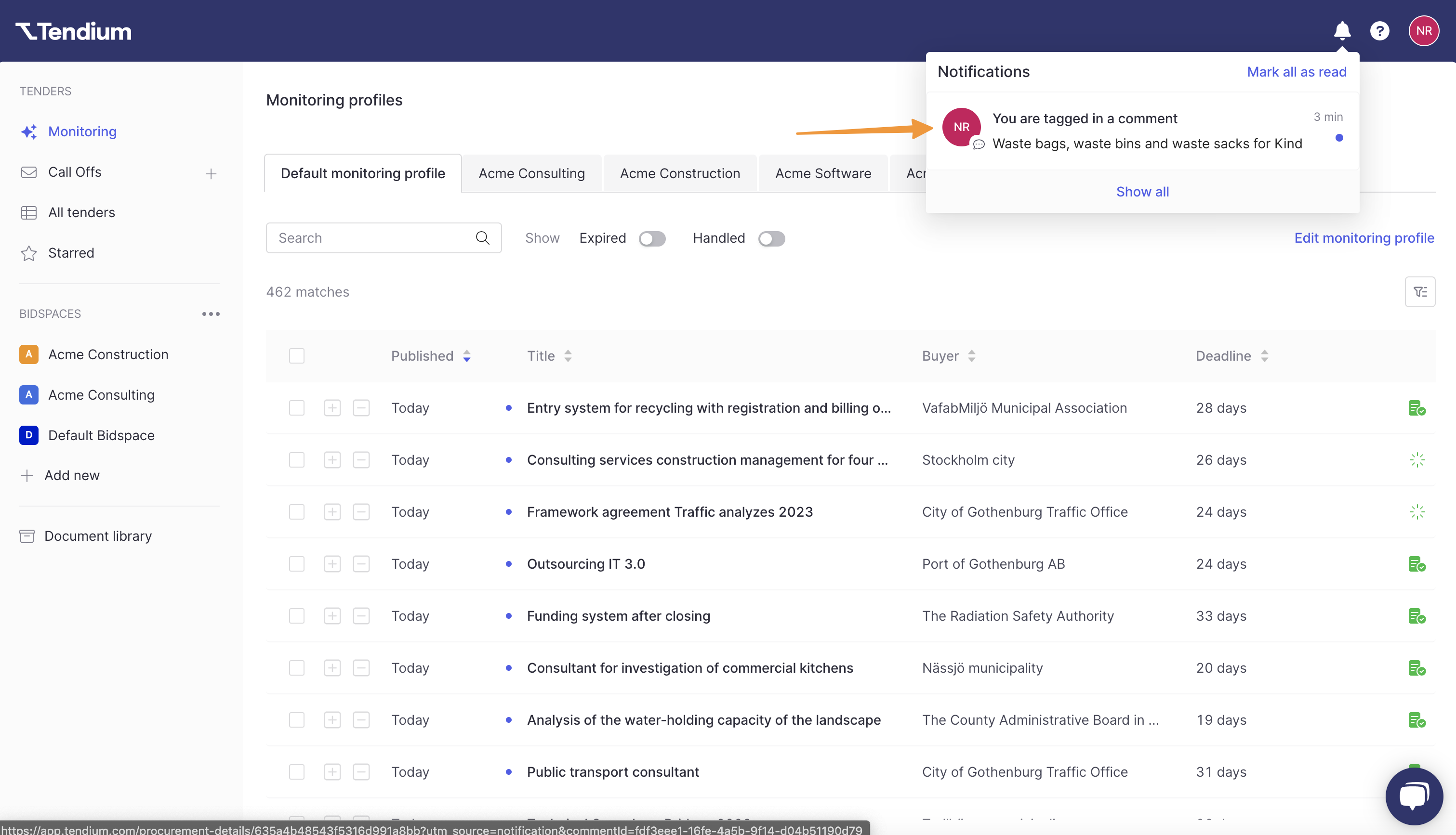
In your notifications log, click a notification to view the tender it is associated with or select Answer comment to reply.
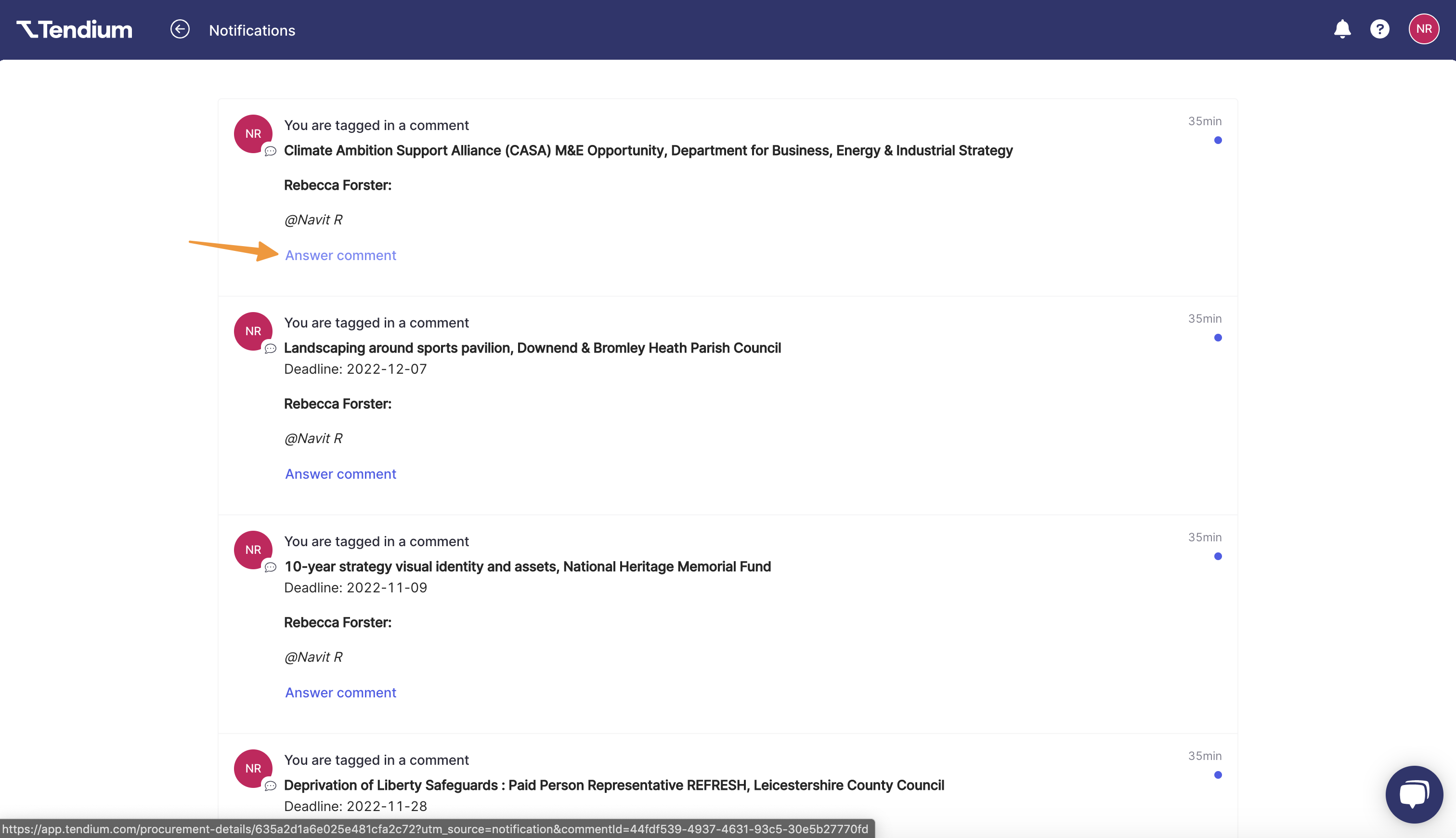
Once you have viewed a notification, it will automatically be marked as read. To clear your notifications in bulk, click Mark all as read.
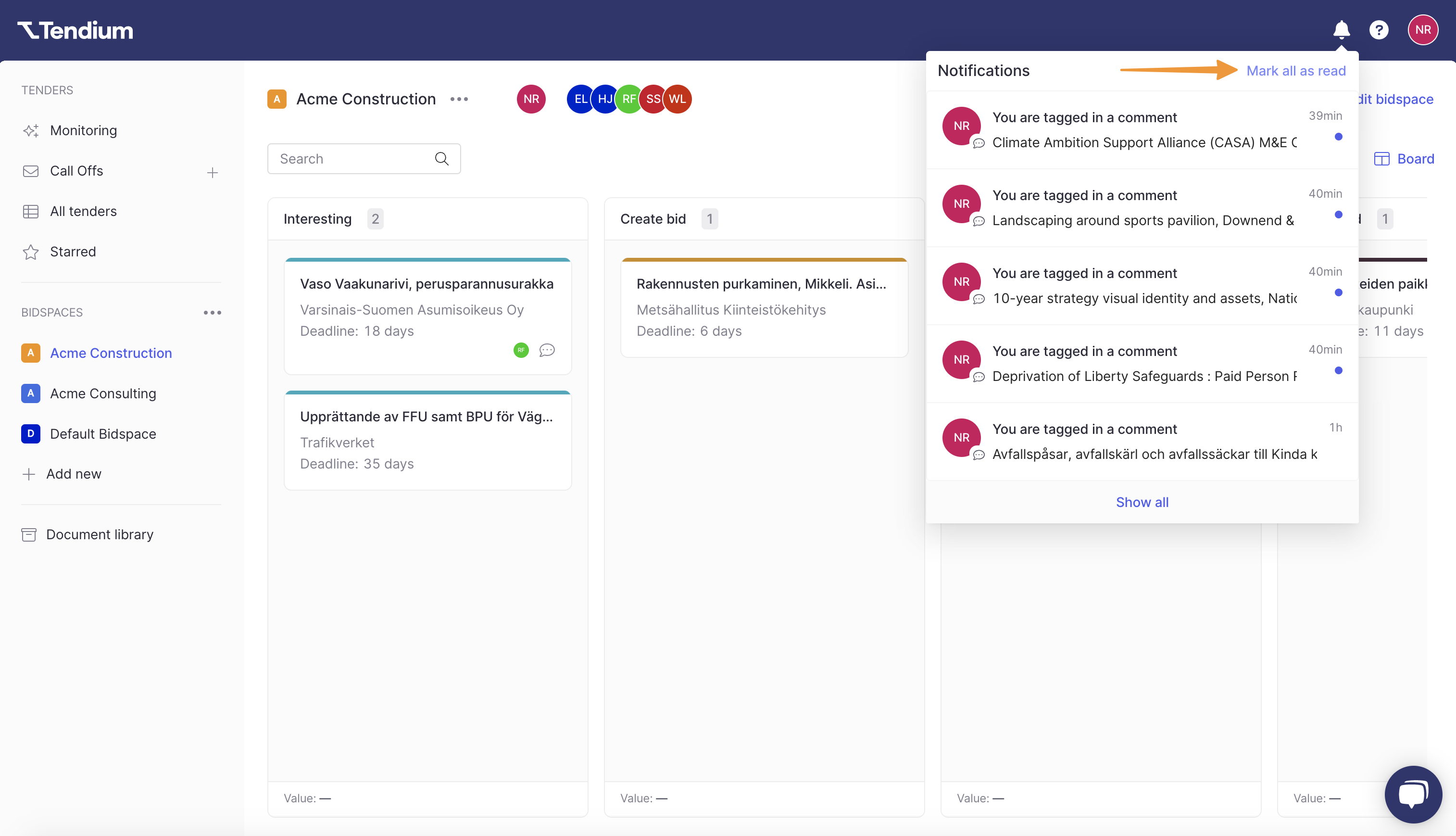
Email notifications
Depending on what you have selected for your notification settings, you may receive both an email and in-app notification when you are assigned tenders or tagged in a comment.
When you receive an email notification, it will include a summary of the activity or comment, with a link to view the tender and/or reply to the comment it is associated with:
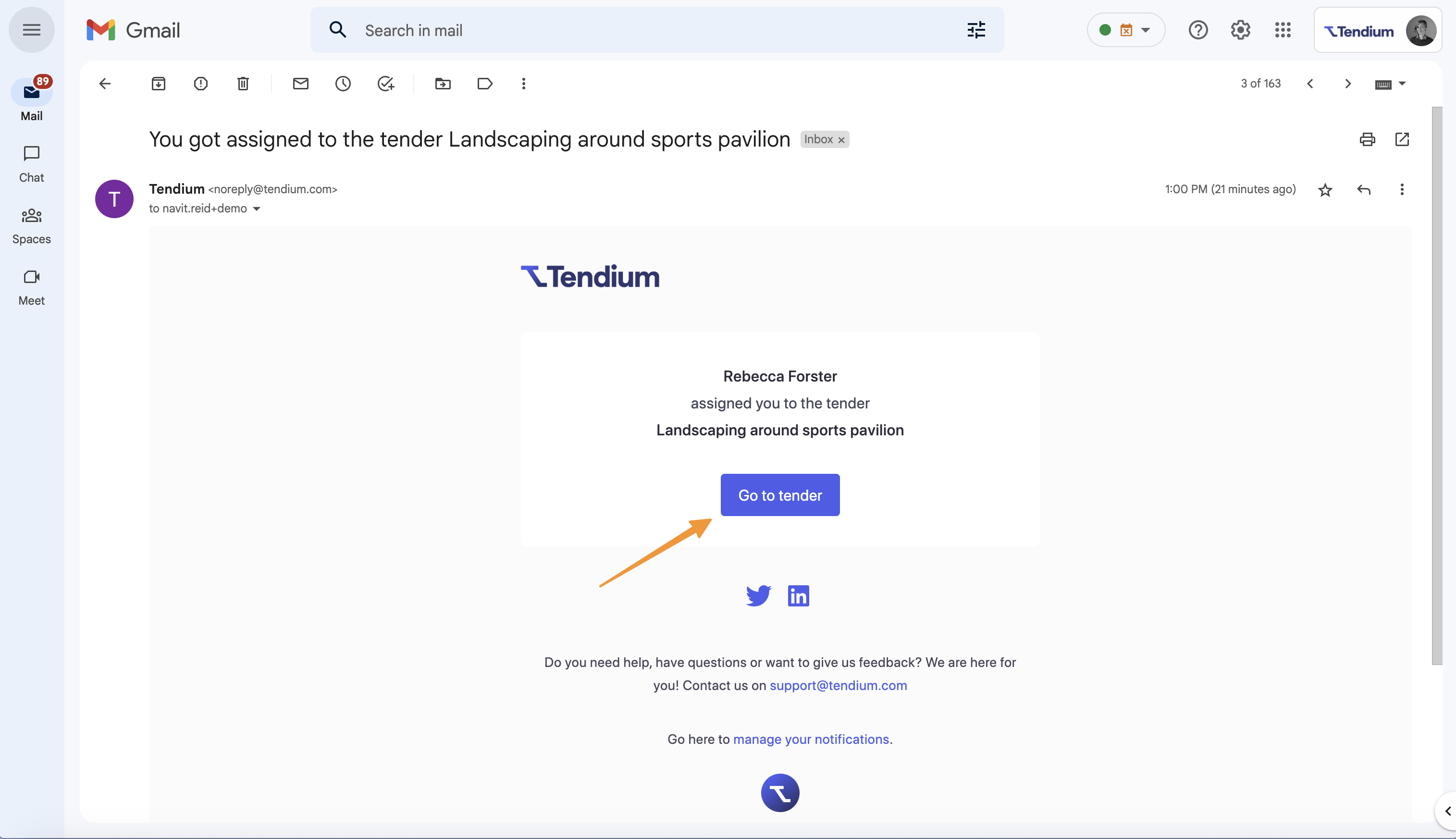
FAQ
If I enable notifications for my tender monitoring profile, when will I receive notifications?
We send out email notifications every weekday morning at 6:30 AM CET when one or more new procurement opportunities have been published to your monitoring profile. If no new tenders have been posted, then you will not receive an email notification for that day. Notifications for procurements posted over Saturday and Sunday will be batched together and delivered on Monday.
I've enabled email notifications but I'm not receiving any. What's going on?
Email notifications will come from the email address noreply@tendium.com. Sometimes email providers will flag automated email addresses like this as junk or spam. If you aren't receiving email notifications, be sure to check your junk or spam folder to see if they are accidentally getting flagged, and then mark them as "Not spam/junk". To make sure future messages don't go to spam or junk, you can also add noreply@tendium.com to your contacts or list of safe senders.
- Mark as Not junk (Outlook)
- Add to safe senders list (Outlook)
- Mark as Not spam (Gmail)
- Add a new contact (Gmail)
If you've taken the above steps and you're still not receiving email notifications, reach out to support@tendium.com.
Will I receive email notifications for a tender that I have rejected?
Yes, you will still receive email notifications for tenders that you have rejected in your bidding space. Information such as deadline changes, updated documents or award decisions may still be important for you to be informed about.
How often will I receive email notifications for my tenders?
Two emails are sent per day. The notification contains all the updates that have occurred for all your tenders in the current bidding space.
